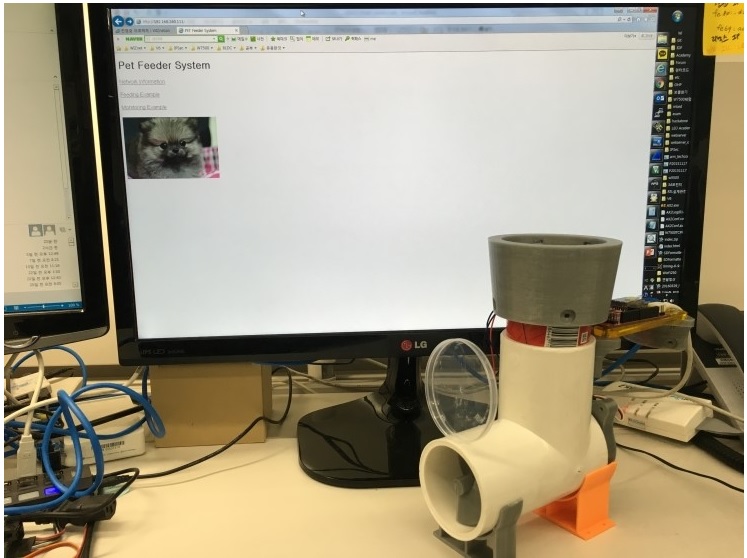
If you have this ‘IoT Pet Feeder’, you can feed your pet on command from anywhere in the world and monitor them if they are O.K without any problem.
In this posting, we will introduce the initial version of a pet feeder. The author will develop this device by adding more functions such as Wi-Fi, network camera and etc.
As you see above image, a rotating typed servo motor is installed in the T-PVC with auger screws. The servo motor is controlled by the WIZwiki-W7500 platform. By implementing web server , you can remotely control the device from a web page. If you click below image, you can learn more about WIZwiki-W7500 (ARM cortex-M0 MCU platform board)
For the case, the author used various material. He made some parts by using 3D printer. If you go to the Thingivers site, you can easily find the 3D modeling files for pet feeder. For this project, he used the files from below link.
http://www.thingiverse.com/thing:34100
We also need the T type PVC.
To save the cost, he used the pack of the Pringles.
Below is the servo motor image (Parallel Continuous Rotation Servo)
Now, let’s assemble them. When he printed the auger screw using above 3D modeling file, he found its size does not fit into the T-PVC. So he cut one side of the PVC.
It is not difficult to assemble the all the parts. He made the cap for the feeder with the Pringle cap. In the 0.1 version, as the network connection is implemented by Ethernet, you can see the network lines. In the next version, the Wi-Fi and network camera will be added.
As the web server is loaded on WIZwiki-W7500, you can control the device on the web page. If you click the “Network Information” menu, you can configure the network parameters for the device. The “Feeding Example” will provide the menus for motor control (Left/Light Control & Go/Stop Control) When the camera is installed to this device, you can monitor your pet through “Monitoring Example” menu.
All the codes are programed by mbed on-line compiler. If you go to below page, you can download the all source code.
https://developer.mbed.org/users/justinkim/code/PetfeederWebServer/
All the codes are programed by mbed on-line compiler. If you go to below page, you can download the all source code.
https://developer.mbed.org/users/justinkim/code/PetfeederWebServer/
Below is the demonstration movie.












COMMENTS