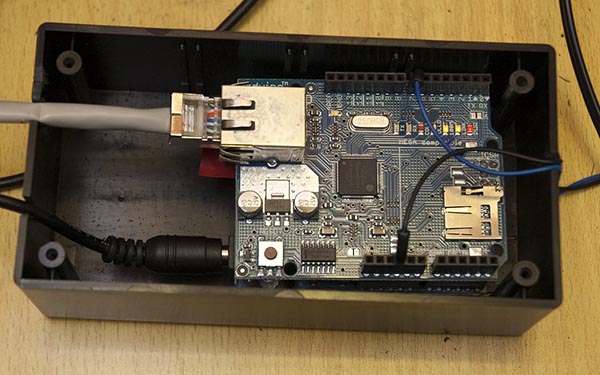
This project shows how to automatically open and close the garage door through web server using relay, 12V power supply, Ethernet Shield, and Arduino Uno.
components: Arduino Uno ,Ethernet Shield, 12V power supply ,relay
step 1: First, a magnetically-activated reed switch on the side of the door. The magnet is clipped to the rubber edge of the door:

step2: That is powered by a 12V power supply, which in turn activates a relay (to isolate the Arduino from whatever might be in the cable):

step3: Inside the plastic box is a Uno, with the relay wires connected to pin 7 and ground:

step4: The Uno has an Ethernet shield on it, which plugs into the home network. The Uno is running this sketch:
/*
Garage door open/closed detector.
Based on Web Server by:
created 18 Dec 2009
by David A. Mellis
modified 4 Sep 2010
by Tom Igoe
Modified by Nick Gammon
9th Feb 2011
*/
#include <SPI.h>
#include <Ethernet.h>
// Enter a MAC address and IP address for your controller below.
// The IP address will be dependent on your local network:
byte mac[] = { 0x90, 0xA2, 0xDA, 0x00, 0x2D, 0xA1 };
// our address
byte ip[] = { 10, 0, 0, 240 };
// the router’s gateway address:
byte gateway[] = { 10, 0, 0, 1 };
// the subnet:
byte subnet[] = { 255, 255, 255, 0 };
// which pin to connnect the relay to (held high by internal pullup)
#define relayPin 7
// Initialize the Ethernet server library
// with the IP address and port you want to use
// (port 80 is default for HTTP):
Server server(80);
void setup()
{
// start the Ethernet connection and the server:
Ethernet.begin(mac, ip, gateway, subnet);
server.begin();
// initialize the relay pin as a input:
pinMode(relayPin, INPUT);
digitalWrite(relayPin, HIGH); // set pullup resistor
}
void loop()
{
// listen for incoming clients
Client client = server.available();
if (client) {
// an http request ends with a blank line
boolean currentLineIsBlank = true;
while (client.connected()) {
if (client.available()) {
char c = client.read();
// if you’ve gotten to the end of the line (received a newline
// character) and the line is blank, the http request has ended,
// so you can send a reply
if (c == ‘\n’ && currentLineIsBlank) {
// send a standard http response header
client.println(“HTTP/1.1 200 OK”);
client.println(“Content-Type: text/html”);
client.println();
client.print (“Garage door is “);
byte door = digitalRead(relayPin);
if (door == HIGH)
client.println (“closed.”);
else
client.println (“open.”);
break;
}
if (c == ‘\n’) {
// you’re starting a new line
currentLineIsBlank = true;
}
else if (c != ‘\r’) {
// you’ve gotten a character on the current line
currentLineIsBlank = false;
}
}
}
// give the web browser time to receive the data
delay(1);
// close the connection:
client.stop();
}
}
code link: http://forum.arduino.cc/index.php?topic=58076.0
url: http://forum.arduino.cc/index.php?topic=58076.0

COMMENTS