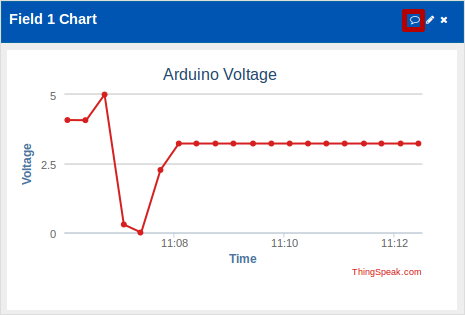
Arduino Internet Voltmeter with Dial Gauge, Logging and Graph
In this tutorial an Arduino Internet Voltmeter is made by using an Arduino and Ethernet shield set up as a web server to host a web page that displays voltage measured on one of the analog pins in a dial gauge on the web page.
An IoT (Internet of Things) web service called ThingSpeak is used to log the voltage and plot it to a graph. The graph of the voltage plotted over time is then displayed on the web page next to the dial gauge.
Voltage on the dial gauge is updated every 200ms for a near real-time view of the voltage. The same voltage is plotted to the ThingSpeak graph every 20 seconds.
An SD card is used to store the web page that is hosted by the Arduino. JavaScript using Ajax sends the voltage from the Arduino to the web page. Ajax is also used to send the voltage from the web page to ThingSpeak for logging and plotting to a graph. The graph is placed on the Arduino hosted web page which is updated from ThingSpeak.
For more details, please refer to the following link.
Source : http://startingelectronics.org/tutorials/arduino/internet-voltmeter-thingspeak-graph/
Author : startingelectronics.org, Not yet

COMMENTS