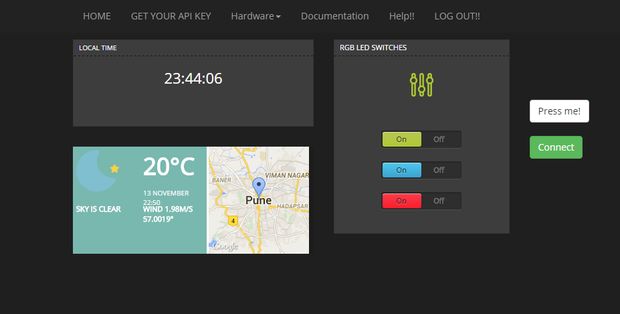
Enabling Iot for Everyone
What is IOT ??
In my words : Its all about connecting your things around your daily life with internet , and getting some important data from it.
Hardware

– Arduino +ethernet Shield or cc3200 Dev board
– 1xBreadboard
– 1×100 ohm register
– 1xRGB LED
– 1xEthernet Cable
– One laptop with Arduino IDE
– Wifi for CC3200 and Ethernet for Arduino
Software
You can download it from the following link :https://github.com/knolleary/pubsubclient/releases/tag/v2.3
Website

Website : IoT Server
Login

Select Arduino +Ethernet Shield.
Then, you will be redirected to the download page , Download the appropriate file according to your Hardware .
– Copy the code
Schemetic

You conntected RGB common anode to ground, and Arduino Pin 7,8,9 will be connected to R,G,B terminals of the LED.
Result

In DASHBOARD, you can see these two buttons.
Press the CONNECT BUTTON first VERY IMPORTANT STEP.
Then press the PRESS ME Button to initiate connection between arduino and your dashboard interface.
viedo
For more information, please refer to the following link :http://www.instructables.com/id/Enabling-Iot-for-Everyone/

COMMENTS