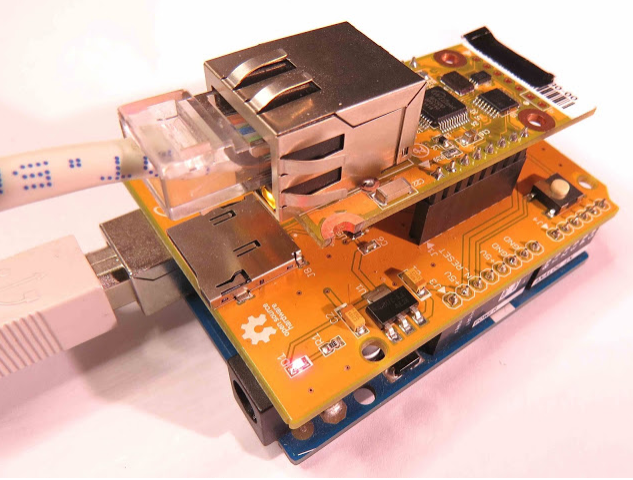
“Full description of the Arduino code is included in the YouTube video above.”
Have you ever wanted to transmit Arduino data over the internet?
In this tutorial, we will design a web page that will retrieve Analog readings from the Arduino’s Analog Pins and display them on a bar chart within the web page.
The web page will use jQuery and AJAX to request the data from the Arduino Web Server, allowing us to update the bar chart dynamically, without having to refresh the entire web page. The Arduino Web Server will send the Analog readings to the web page in JSON format where it will be processed and displayed accordingly.
Parts Required:
Arduino Libraries and IDE
To program the Arduino you will need to download the Arduino IDE, and install the WIZnet Ethernet Library. The Arduino IDE version used in this tutorial was version 1.6.4.
You may want to read the WIZnet wiki information for each WIZnet shield before use.
- Arduino IDE
- WIZnet Ethernet Library
- ioShield-A setup instructions
- WIZnet Wiki page – for more information about the ioShield-A and the WIZ550io shield
This is what it looks like when they are stacked together
Set the Arduino Web Server to be accessed from anywhere in the world
If you want to access your Arduino from anywhere in the world, you need to set up Port Forwarding on your internet network router. The following useful guides will hopefully get you on the right track, if you have never set up Port forwarding.
- What is Port Forwarding
- portforward.com
- Example of how to port forward on the iiNet BOB2 router
- PC World instructions on how to port forward
- YouTube video on how to set up port forwarding
Please refer to the following link for more information. (Source , Project ,Video… )
http://jurnal-arduino.blogspot.kr/



COMMENTS