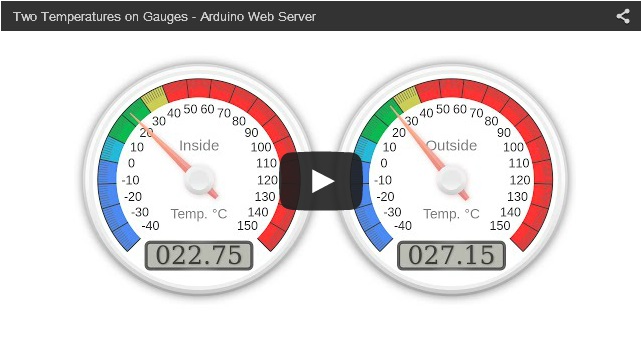
DIY Smart Home Sensors with Arduino, MySensors and OpenHAB
by Jame Bruce

What We’re Making
The basic idea is that rather than adding onto our existing crowded local network using unreliable Wi-Fi or expensive Ethernet shields, we create an entirely separate mesh-capable network just for the Arduinos; then bridge that to the local network using a single gateway node, which has both an Ethernet connection and a radio connection to the other Arduinos. So we’re making a couple of sensor nodes, which gather data; and a gateway node, which relays that data onto the OpenHAB server.

Again, this is what works for me, because my Wi-Fi reception is so horrendous and I don’t want to clutter it with unnecessary data. If you’re happy with Wi-Fi, look at using the low cost ESP8266 Arduino-compatible with built-in Wi-Fi boards – MySensors supports those too.
Important Note for El Capitan Users and Arduino Clones: Apple managed to break the serial drivers used to communicate with a number of Arduino clone boards in the latest release of El Capitan thanks to new security measures. To see if you’re affected, look at your board and the chip closest the USB port. If it says CH340, you’re affected by this. Follow the instructions here to disable driver kext signing, install CH340 serial drivers again.
Components
- For the gateway, you’ll need:
- Arduino Uno
- Ethernet Shield (W5100 based)
- NRF24L01 module – I’ve used the +PA+LNA versions throughout, which have an increased range of up to 1km. The wiring is the same whichever you choose.
- For each sensor node:
- Arduino Uno
- NRF24L01 module
- Sensors (to start with, I’d suggest a temperature and humidity DHT11 or DHT22 module)
Learn More
Author : Jame Bruce(http://www.makeuseof.com/tag/author/jbruce/), Commnet

hi, im like question to configuriton ethernt shild arduino whit modem and pc-laptop
my i help
your comfrom ?
thnks