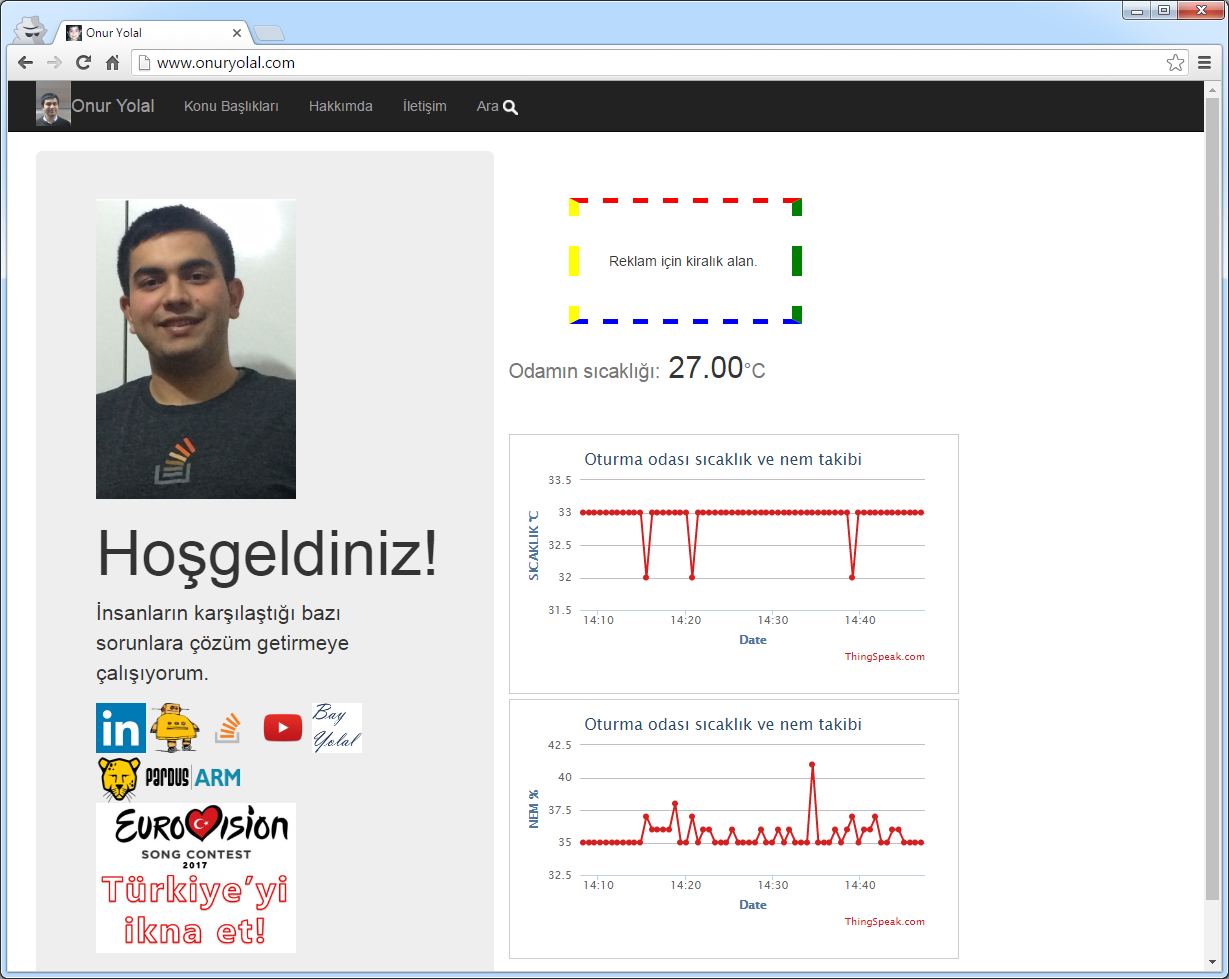
details
1. Project Description
The author wants to check on the temperature-humidity of room on his website. He has combined Arduino UNO and Ethernet Shield with DHT11 temperature-humidity sensor and implemented the system that makes it easy to know the information of the room using Xively service on his website. Anyone following the steps of the author’s implementation can easily monitor the temperature-humidity of the room and display on the website. Users can check the information coming from web anywhere and anytime.
2. Parts
- Your computer
- Arduino UNO
- USB type A to type B cable to attach your Arduino board to your computer’s usb slot
- Arduino ethernet shield
- DHT11 temperature and humidity sensor
- Tiny bread board
- Tiny three cables
- Ethernet cable (Long enough from your modem to your Arduino board
3. Implement Guideline and Source Code
Users can find the guideline and source code on the author’s website. For more information, please refer to the following link.
Link: http://www.instructables.com/id/How-to-Read-Temperature-Data-on-Your-Website/






COMMENTS