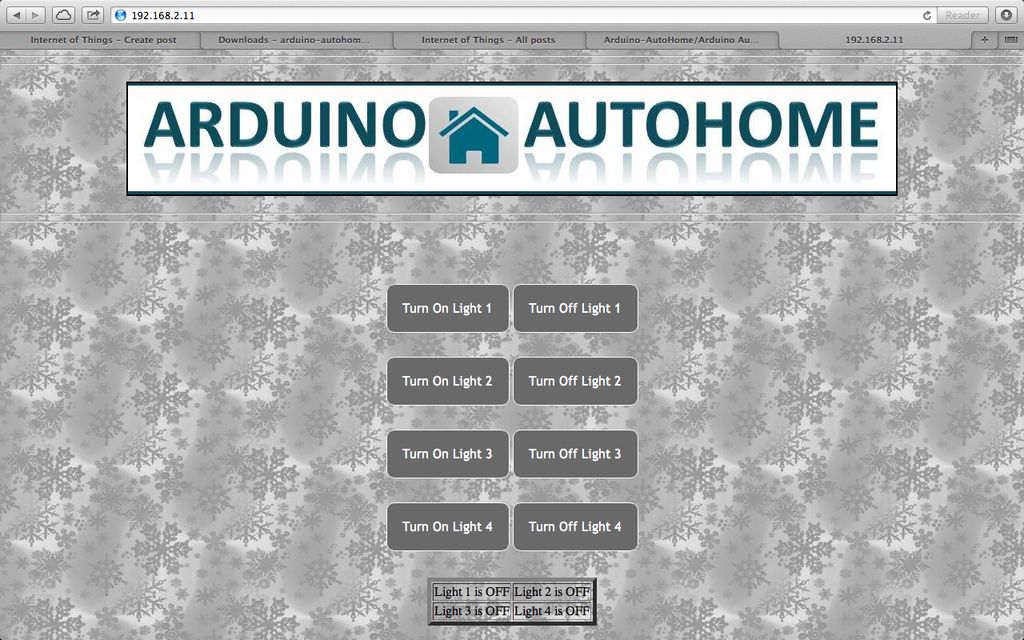
1. Project Description
The author implemented Home automation based on web server using Arduino and Relay. He would like to be able to turn on and off home appliances such as TV, Fan, Light, and Computer.
The heart of this project is Ethernet shield and definitely the brain of this project is Arduino uno board they both work together to Turn on and off the contacts of relay to control the desired outputs . Relay is like a magnetic switch to make a contact closed and open depends upon on magnetic field the arduino board will send pulse like 1 (ON) mean high to the respected relay or will send 0 (OFF) to connected relay to turn off the load.
2. Parts
- Arduino UNO
- Arduino Ethernet shield
- Single Relay Control Board (x N)
- Transistor 2N3904
- 1K Resistor
- 10K Resistor
- 1N4148 Diode
- Red Led 3mm
- 3 & 1 Pin PCB Mount Connectors
3. Steps and Source Code
- Materials required
- Make the relay controller board
- How to get IP address of arduino Ethernet shield
- Circuit diagram and connection setup
- Source code
Guideline and source code can be found on the author’s website.
For more information, please refer to the following link.
http://www.instructables.com/id/Home-Automation-DIY-Project-Using-Arduino-UNO-Ethe






COMMENTS