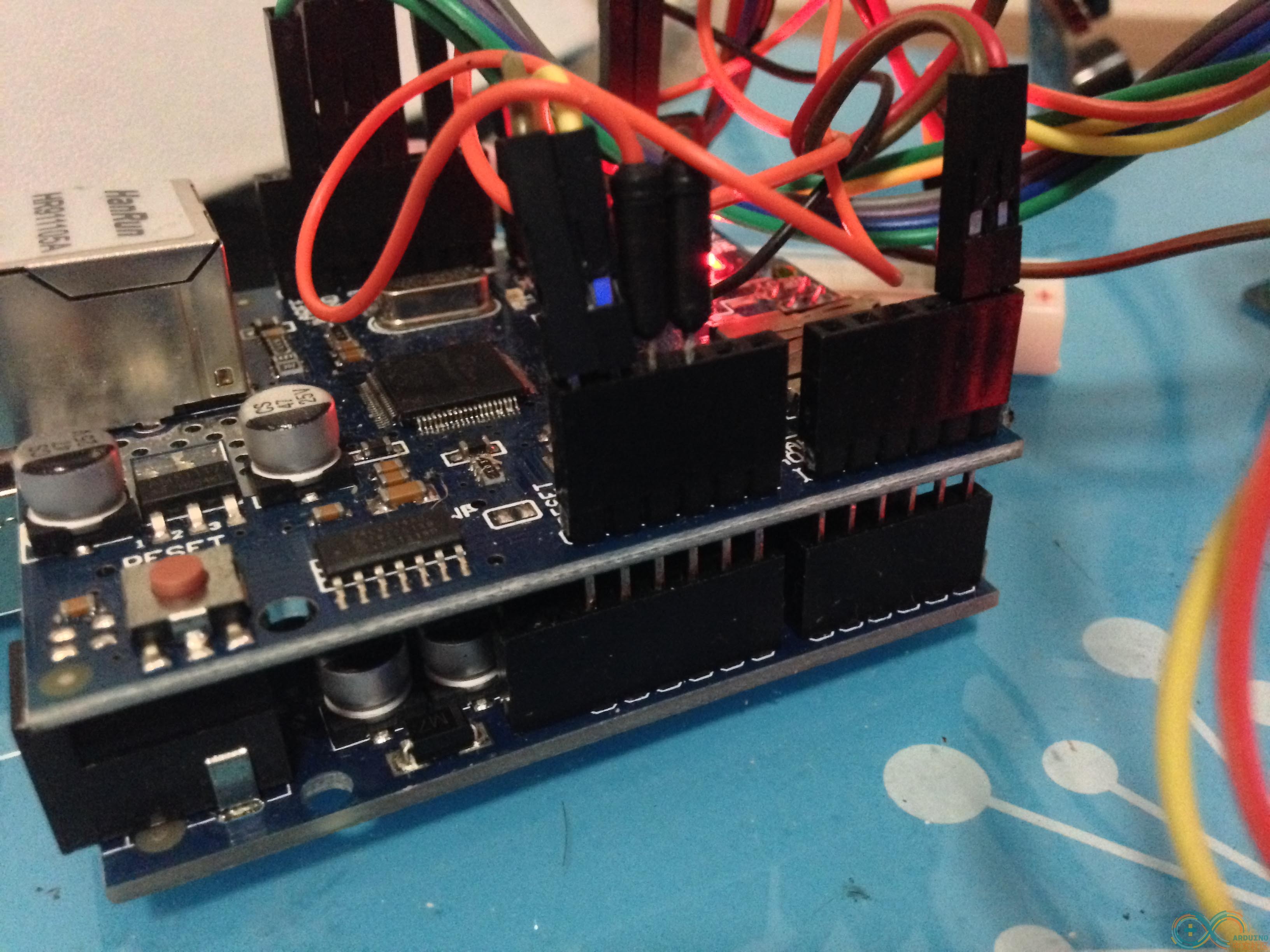

Well folks, in this article we will see how to send commands from programmed in Java console Swing using the ethernet connection to our Arduino with the same schedule that was in the article input 120 – Arduino Project ethernet SD + console in Java 1 / X .
The program will do the same function as an Internet browser any where data are sent from the URL to the web server (in our case Arduino) and this returns the web page that is scheduled. An example of a request by the GET method is: http://192.168.0.20/?L=7 To which the Arduino web server performs processing using the instructions . And returns the requested page From Java the total set of instructions would be : And so simple it is the code to make the request. Adapting our code to the console with Swing would: And we have the sea molón the result.

Java source code of these two examples can be downloaded from the links: source code GET request . Source code Java Console + GET request . Greetings from @eltiopacote List of items: http://www.pacovalverde.es/indice/ items related: Input 128 – My first class on YouTube on Java and Swing Input 126 – project Monitoring Arduino ethernet SD + Java Input 124 – Scheduling a console in Java with NetBeans 2 / X Input 123 – How to create a project with Swing in NetBeans 8 .X Input 120 – Project Arduino ethernet Java console SD + 1 / X Input 117 – Configuring the ethernet shield Arduino SD
Original post : http://francvalverde.blogspot.kr/2016/05/enviar-comandos-via-ethernet-arduino.html

COMMENTS