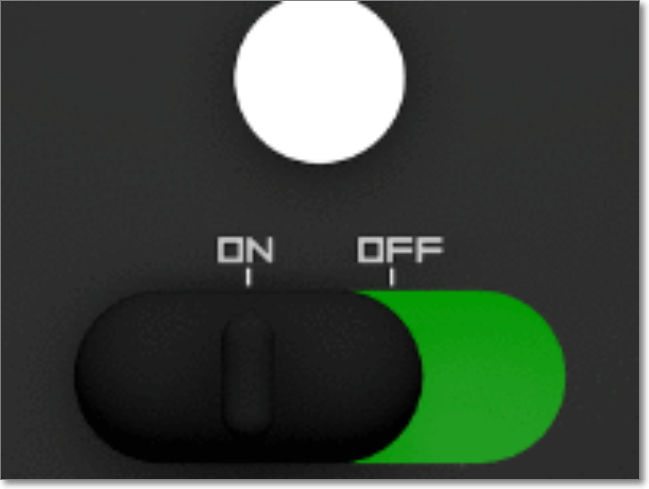
Lights On/Off using Twitter
Control your Home Lights using the Twitter platform.
Hardware components:
Arduino UNO & Genuino UNO
Ethernet Shield W5100
Relay module
Jumper wires (generic)
USB-A to B Cable
LAN Cable
Software apps and online services:
Arduino IDE
Blynk
IFTTT Maker Channel
Story
Our life is getting more and more affected by what’s happening around us. With the social media literally throwing toms of data at our faces, it’s time i decided to use it to make my life easier.
We all Know about twitter- the website that keeps us glued for hours. What if we can use it to actually make our life easier? I have always been a lazy boy and always try to find short cuts. I made a system that would help Switch my bedroom lights with twitter.

I have used the services of IFTTT to link our device to Twitter. IFTTT is a free web-based service that allows users to create chains of simple conditional statements, called “recipes”, which are triggered based on changes to other web services such as Gmail, Facebook, Instagram, and Pinterest.
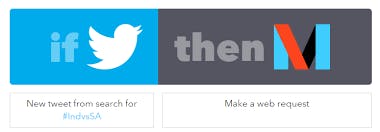
IFTTT is an abbreviation of “If This Then That”. With the use of a maker channel and twitter channel, we connected our lamp to the twitter API. The Maker Channel allows you to connect IFTTT to your personal DIY projects. With Maker, you can connect a Recipe to any device or service that can make or receive a web request. We have made some recipes on IFTTT with a trigger word to use when scanning twitter. So whenever a person tweets the mood lamp changes its color accordingly. Figure shows the process in a simpler way that if Twitter is triggered then react to the maker channel.
Schematics
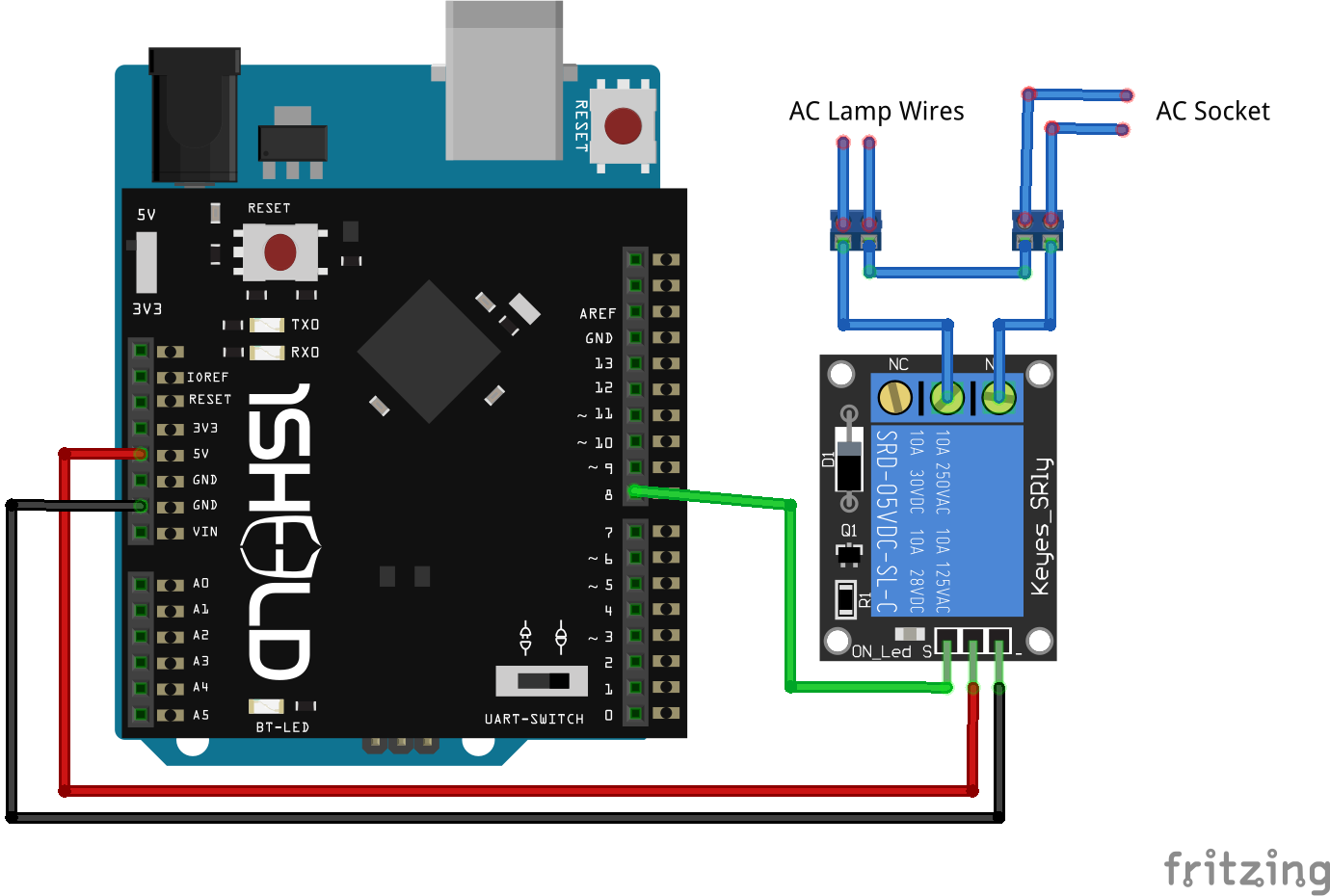
Code
#define BLYNK_PRINT Serial
#include <SPI.h>
#include <Ethernet.h> // Including Ethernet Library
#include <BlynkSimpleEthernet.h> // Including Blynk Ethernet Library
#include <SimpleTimer.h> // Including Timer Library
char auth[] = ""; // This the unique blynk code of our application
SimpleTimer timer;
void setup()
{
Serial.begin(9600); // Start Serial Communication
Blynk.begin(auth); // Start connecting to the Blynk Server
pinMode(3,OUTPUT); // Setting Digital Pin 3 To OUTPUT to be connected to light
}
void loop()
{
Blynk.run(); // Run the Application
timer.run(); // Starting the timer
}
For more information, please refer to the following link;
Source : https://www.hackster.io/KaustubhAgarwal/lights-on-off-using-twitter-e95023?ref=search&ref_id=blynk&offset=10займ за 2 минуты на карту без отказа


COMMENTS