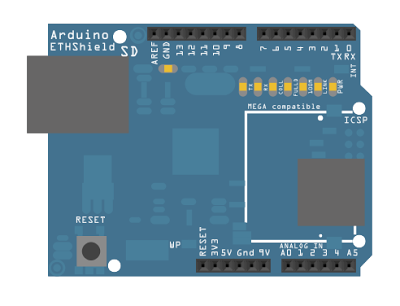
details
This example shows you how to make a HTTP request using an Ethernet shield. It returns a Google search for the term “Arduino”. The results of this search are viewable as HTML through your Arduino‘s serial window.
Step 1: What You Need?
Step 2: Build Your Circuit.
The Ethernet shield allows you to connect a WizNet Ethernet controller to the Arduino boards via the SPI bus. It uses pins 10, 11, 12, and 13 for the SPI connection to the WizNet. Later models of the Ethernet shield also have an SD Card on board. Digital pin 4 is used to control the slave select pin on the SD card.
Dated : Friday, August 05, 2016
Source : https://myrobotduino.blogspot.kr/2016/08/web-client.html
Author : Robot edu

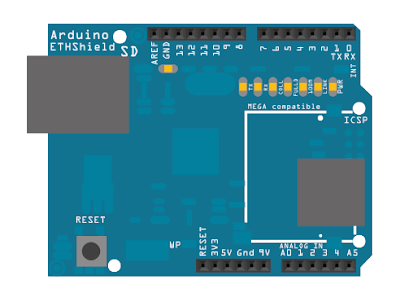

COMMENTS