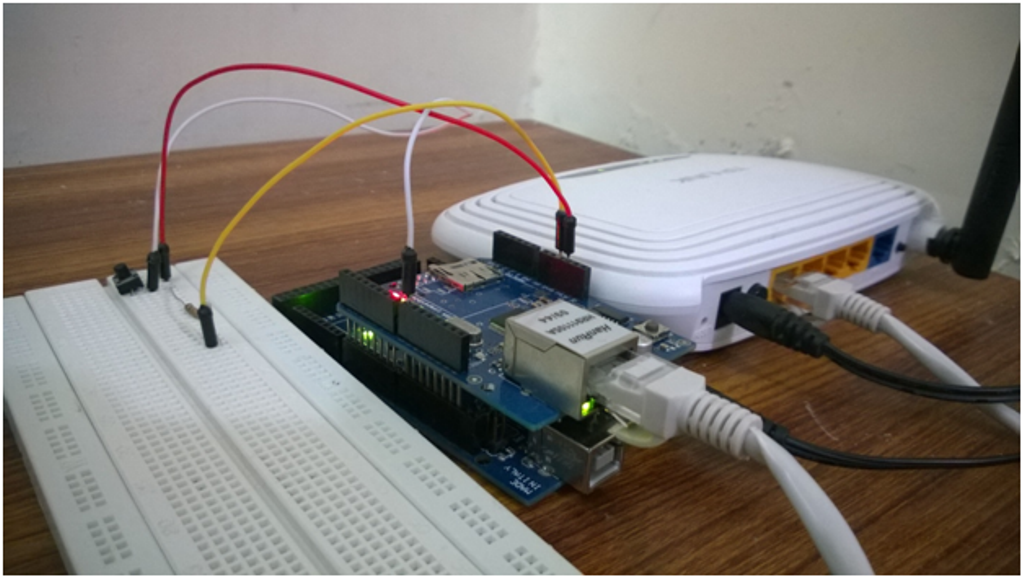
details
Overview :
Using an Ethernet shield, you can use an Arduino as a Web server.
Required :
- Arduino Mega2560 (or Arduino UNO)
- Ethernet shield(w5100)
- 1 x Ethernet cable
- 1 x Wi-Fi Router
- 1 x Breadboard
- 3 x Jumper Wires
- 1 x 10k Resistor
- 2 x 9V Adaptor
- 1 x pushbutton
Configuration :
By equipping an Arduino with an Ethernet shield you can turn it into a simple web server, and by accessing that server with a browser running on any computer connected to the same network as the Arduino.
- Control hardware from the webpage (using Javascript buttons).
- Read the state of a switch (using simple HTML).
- Read value of a sensor (using simple HTML).
The final result is shown below:
video 1 :
video 2 :
Dated : June, 2015
Original : http://www.allaboutcircuits.com/projects/using-an-arduino-as-a-web-server/



COMMENTS