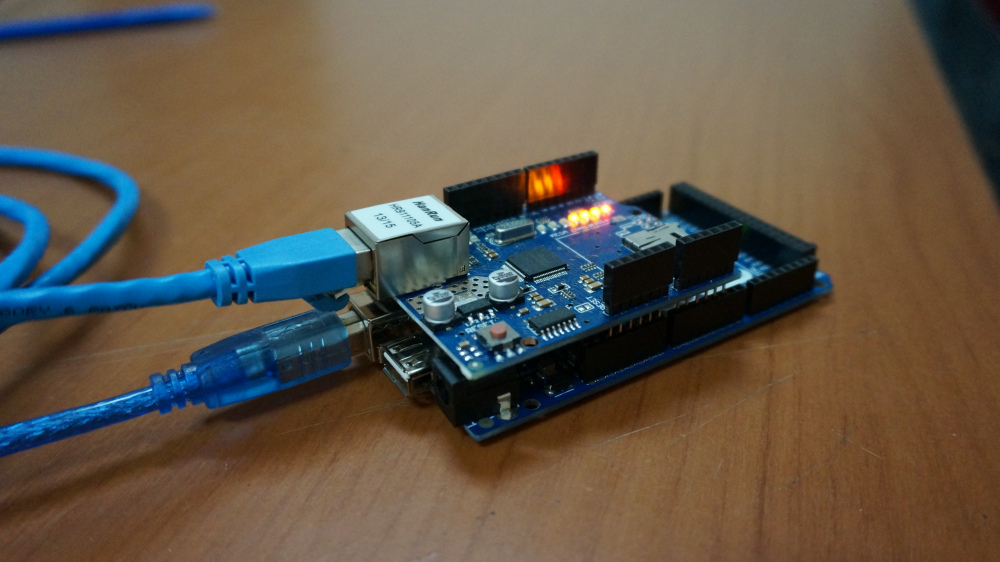

introduce
This project shows how to make all of the Web Server using a sensor with Arduino.
Before entering it, let me briefly describe what server is.
“A server is a running application(Software) capable of accepting request from the client and giving response accordingly.”
In this project, arduino will be server and web browser will be client. So, client connects and requests sensor data. Server will response with server data from ADC.
hardware
- Arduino UNO or Mega
- Arduino Ethernet Shield
- LAN cable (cross type)
work steps
- Connect Arduino with Ethernet shield.
- Connect PC and Arduino Ethernet shield with LAN cable
- Change PC into static IP as shown below. This is what PC and Arduino exist on the same network or the segmentation.
open source
In this code, users can change the IP address and Network range.
The default IP address is 192.168.1.177. However, users can change it anytime.
result
For more information, please refer to the link below.
AUTHOR : FARIZALEMUDA
BLOG : https://boardinnovation.wordpress.com/2014/10/14/membuat-web-server-dengan-arduino-ethernet-shield/




COMMENTS