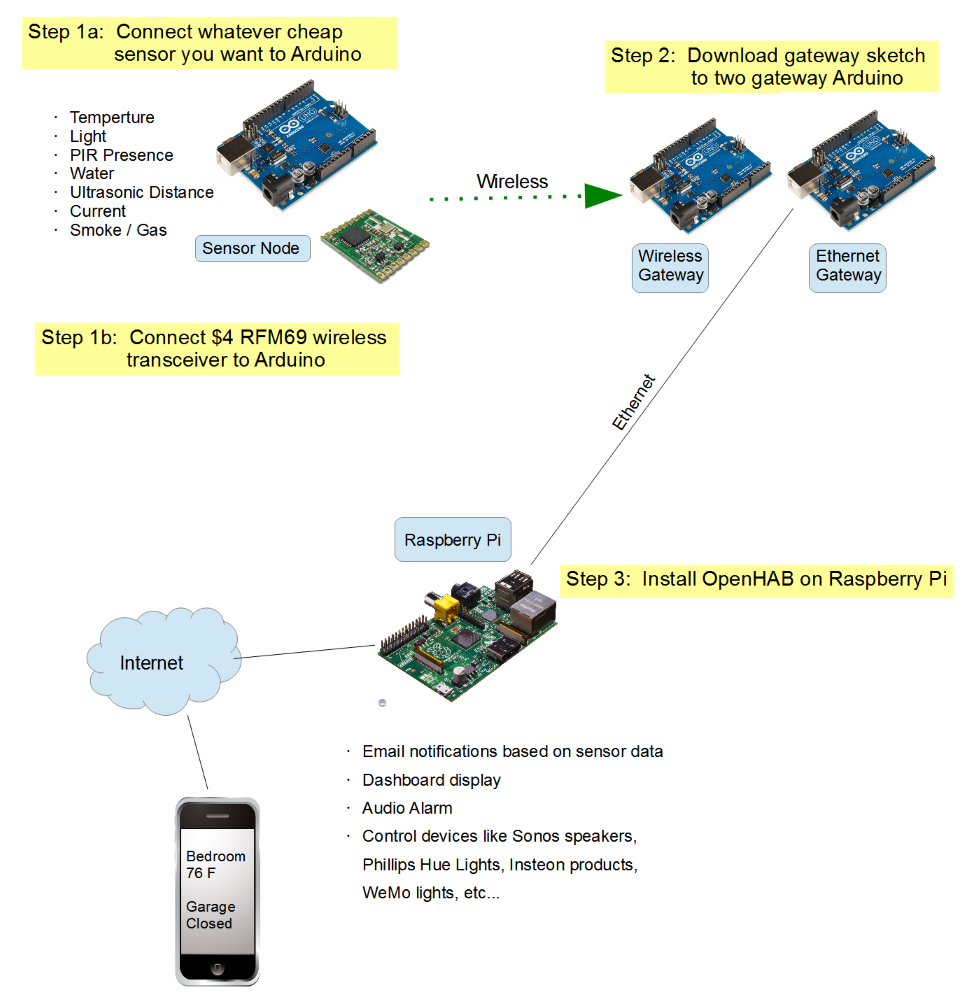
Overview :
This is just the beginning of home automation. A truly uber home automation system should have available many different types of inputs, and be able to affect many types of outputs.

Required :
- Arduino
- Ethernet Shield(W5100)
- Raspberry Pi OR Own PC
- Prototype Shield for as many sensor nodes as you want to build
Configuration :
Following’s picture demonstration of each element in the Uber Sensor.
See the instructions below.
It’s basically two Arduinos connected together using I2C.
The communications path looks like this.

Here’s what the gateway looks like when you’ve got 22 gauge hookup wires connecting the two Arduinos. You can see the RFM Gateway Arduino on the bottom. It has the wireless transceiver mounted on it. On the top is the Ethernet Gateway with the ethernet cable connected.
Original :
http://www.instructables.com/id/Uber-Home-Automation-w-Arduino-Pi/
Author :
http://www.instructables.com/member/electronichamsters/




COMMENTS