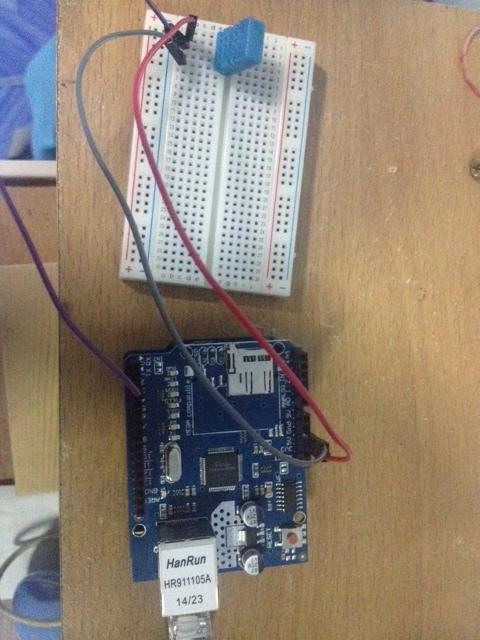
details
Overview :
How to use Arduino Shield Ethernet W5100 display the temperature and humidity inside the house.
Required :
- Arduino Uno
- Ethernet Shield(W5100)
- Temperature and Humidity Sensor(DHT 11)
Configuration :
Plug the board Arduino Shield Ethernet W5100 with LAN cable as shown below.
Then the IP Address Code in the match we had find IP.
Upload to board arduino uno r3. The following is below.
Dated :
October, 2014
Original & Source code :
http://automation999.blogspot.kr/2014/10/arduino-shield-ethernet-w5100-dht11.html
Author :
automation999.engineer@gmail.com




COMMENTS