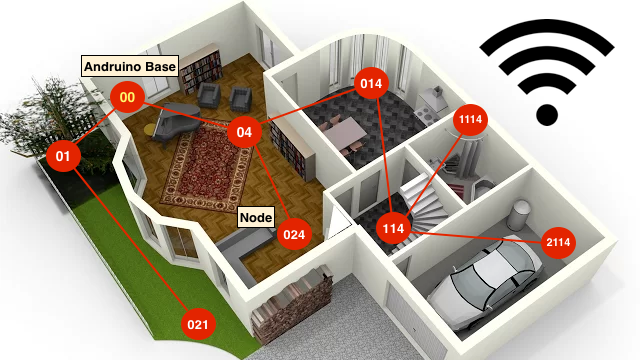
details
The main idea of this project is to control your own home by using iPhone without expensive control systems.
What you need to build Andruino:
- iPhone/iPod touch/iPad
- Arduino hardware board (Arduino Uno/Due/Mega2560/Others)
- Wikipedia link
- Arduino homepage – documentation/sdk
- DIfferent types of Arduino (RAM/FLASH/PINS/ETC.)
- Sensor supported by Andruino libraries:
- Current Measurement/Monitoring & Protection: Non-Invasive Current Sensor – 30A (AC) – (used to measure home power consumption)
- Adafruit Thermocouple Amplifier MAX31855 breakout board
- Adafruit DHT basic temperature and humidity sensor – (for now this library is not compatible with Arduino Due)
- DHT11
- DHT22: more precision respect to DHT11
- how to connect
- TMP36 – Temperature Sensor (analog out)
- Sensors (generic digital or analog)
- Magnetic sensors (to detect the door opening)
- Brightness (to detect lights on/off)
- Various type of sensors
- SoftPwm library (An Arduino and Wiring Library to produce PWM signals on any arbitrary pin)
- Controls
- Relays
- PWM peripherals
- Actuators
- NRF24L network
- ZigBee wireless

- You can configure a mesh network with ZigBee wireless modules
- Digi link
- ZigBee manual
- ZigBee software config:
- X-CTU Configuration & Test Utility Software User Guide
- X-CTU software (only for Win….): download XCTU
- Andruino X-CTU fie config: zigbeeConfigXCTU

Andruino App is a wired and wireless home sensors for iPhone
Buying a low cost Arduino open-source electronics prototyping platform, you can control all what you want in your home
For more information, please refer to the following link.
http://andruino.it/iphone-app/
Tag : 201609, W5100, Remote control, Ethernet Shield
Author : Not yet Approval
Source : http://andruino.it/iphone-app/



COMMENTS