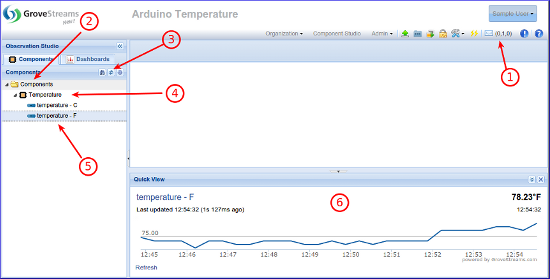
Programming the Arduino Ethernet Board
The product page was obviously useless, Arduino – ArduinoBoardEthernet. It says that you can use the AVR pins (with an AVR programmer) or the serial pins (with a USB-FTDI adapter), but does not list which of the six serial pins is which. This is because one is meant to use a FTDI connector, which I do not have (see also Getting started with an Arduino Ethernet board (not shield)).
 However, from that page, one can download the Eagle files and open the Arduino_Eth08d_MU-REV3.brd file to see which pins are connected to what signal/line, which enabled me to annotate the serial pins:
However, from that page, one can download the Eagle files and open the Arduino_Eth08d_MU-REV3.brd file to see which pins are connected to what signal/line, which enabled me to annotate the serial pins:
I was able to verify this with a FTDI cable/connector pinout from the product page for a USB to FTDI connector cable, USB to 3.3v TTL PIN Header Cable
Connecting the USB-FTDI adapter to the serial pins,
DTR => RTS
Rx => Tx
Tx => Rx
and the corresponding 5V and GND pns, obviously. I left CTS, on the Arduino Ethernet board unconnected as there was not a corresponding pin on the USB-FTDI adapter.
Note that it is not necessary to connect the RTS pin on the Arduino. However, if you do not connect the DTR pin of the USB-TTL to the Arduino’s RTS pin, you must hit the reset button at the upload stage of the compile.
If your USB-TTL adapter does not have a DTR line, then you can modify it to send the reset signal, by following this guide, Mod a USB to TTL Serial Adapter (CP2102) to program Arduino Pro Mini like the FTDI Board with Auto-reset.
Source : https://gr33nonline.wordpress.com/2016/10/16/programming-the-arduino-ethernet-board/
Tags : 201610, W5100, Ethernet Shield, Arduino
Author : Gr33nonline



COMMENTS