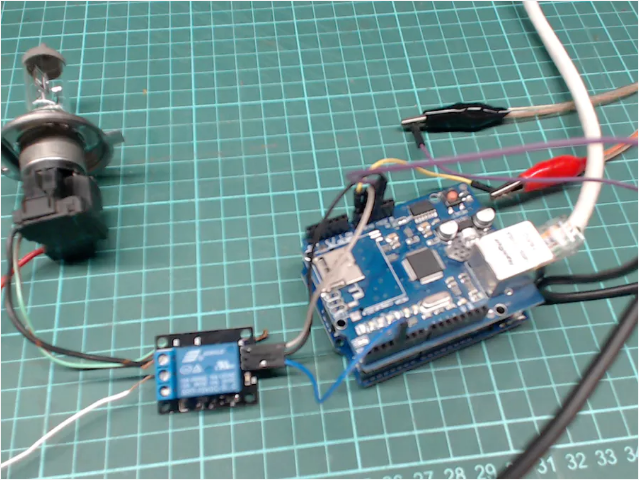
Home devices control system with cayanne
Home devices control system using Cayenne This project is about controlling home devices through cayenne and Arduino. It is very easy to connect your devices with internet through Cayenne IOT solutions.
Hardware components:
-. Arduino UNO & Genuino UNO
-. Arduino Ethernet Shield
-. Arduino Leonardo
-. Relay (generic)
Software apps and online services:
-. Cayenne
Story
Home devices control system using Cayenne. This project is about controlling home devices through Cayenne and Arduino. It is very easy to connect your devices with internet through Cayenne IOT solutions. I am very happy to post my first project using this amazing and unique service. In home devices control system, I have used two devices to control through internet by using Cayenne IoT server and trust me I completed this task in 5 minutes which in past took me more than 15 days to connect the Arduino with internet. So it makes my life so easy. Now I can connect my devices with internet within minutes. User can simply press on and off button to turn and turn off device which is interfaced through and it is very easy to interface relay with Arduino
Code:
If you want to know more in detail, refer to
Source : https://www.hackster.io/bilal-malik/home-devices-control-system-with-cayanne-c29ca9рубли онлайн займ


COMMENTS