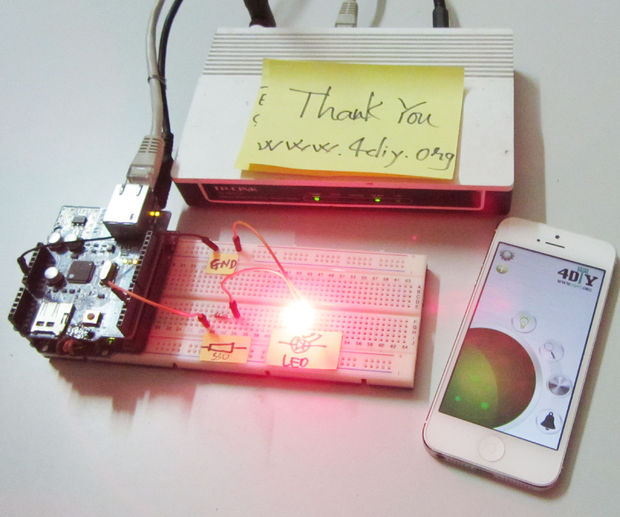
details
[Tutorial for 4DIY.ORG] – How to control LED’s with iphone using [4DIY.ORG] App and Ethernet Shield

Overview
Through this post you can control the LED using your iPhone(or Android phone). The method is not so difficult. Insert the ethernet shield on Arduino uploaded the sketch and connect the led and the LAN cable. The hardware configuration is finished. Now, you can control the LED by installing an application called 4DIY.ORG and trying to connect to the IP and port that you set up by Arduino sketch.
Materials and Tools :
- Arduino Uno R3.
- Arduino Ethernet Shield.
- [4DIY.ORG] App (Support iOS and Android).
- RJ45 Cable.
- Break Board.
- RED LED.
- Resistor.
- Wire.
Author : QuyetTran vs Wild
Source : http://www.instructables.com/id/Tutorial-for-4DIYORG-How-to-control-LEDs-with-ipho/

COMMENTS