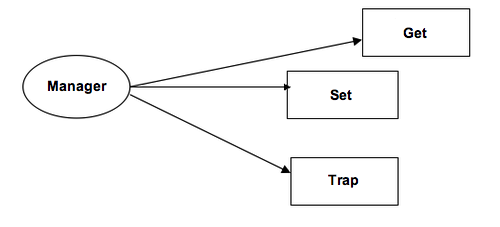
Description
This project explains the connection between the Arduino and Wiz550io module. We will be able to know the status of the equipment even it is so far.
Materials Required
1) Arduino UNO
2)WIZ550io or ioShield-A
3) LAN cable
4) USB cable
For more information about hardware: https://www.arduino.cc/en/Main/ArduinoBoardUno
http://wizwiki.net/wiki/doku.php?id=products:wiz550io:start
Hardware Connection
Connect Arduino UNO and Wiz550io module as follows:
Arduino UNO pin <–>WIZ550io pin
3.3V<–>3V3D
GND<–>GND
13<–>SCLK
12<–>MISO
11<–>MOSI
10<–>SCSn
RESET<–>RSTn
It is recommended to use ioShield-A.
Arduino code
You can download the project file from the following link. And import the project to Arduino IDE. After compile you can execute a sample of WebServer.
How to Run:Modification
Execute Arduino IDE.
Select Arduino IDE Menubar->Sketch->Include Library->Mange Libraries…
Search Ethernet2 library by string.
Install Ethernet2 library.
Find w5500.h, w5500.cpp
Windows OS
C:\Users\your username\Documents\Adruino\libraries\Ethernet2\utility\
Linux
/home/your username/Arduino/libraries/Ethernet2/src/utility/
Insert the following code in w5500.h
... #define WIZ550ioWITH_MACADDRESS ...
Insert the following code in w5500.cpp
... #if !defined(WIZ550ioWITH_MACADDRESS) w5500.swReset(); #endif ...
Compile and upload the Arduino IDE.
Result
For More Details: http://www.instructables.com/id/To-Use-WIZ550io-in-Arduino-Platform-Arduino-UNO/
Tags: 201801, WIZ550io, ioShield-A, W5500, Ethernet, Tutorial




COMMENTS