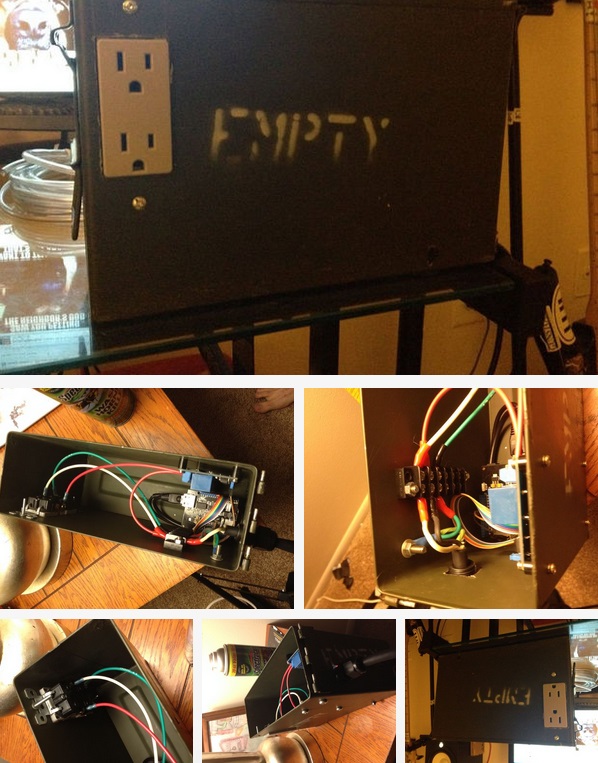
details

Description:
I want to make the Smart watch.
but there are projects where I want to attach a small display for quickly figuring out the current state.
Step 1: Parts



- WIZwiki-W7500
- ARM Cortex-M0
- Hardwired TCP/IP
- Adafruit
- OLED 128 x 64
- I2C communication
- Jumper line
WIZwiki-W7500
- 32-bit ARM Cortex-M0
- Flash : 128KB / SRAM : 16KB (up to 48KB)
- Hardwired TCP/IP Core (Supports MII Interface)
- Internal 8MHz Oscillator
- External crystal Oscillator (8~24MHz)
- 48MHz maximum frequency
- PLL for internal clock source
- ADC – 12bit, 8ch, 1Mbps
- DMA – UART, SPI, Software
- GPIO 53ea I/O
- 4 Timer/ 8 PWM
- 3 UART, 2 SPI, 2 I2C
- 32bit RNG
- Serial Wire Debug(SWD)
- Package: 64TQFP (7×7 mm)
Adafruit
- Power supply
- VDD = 1.65V to 3.3V for IC logic
- VCC = 7V to 15V for Panel driving
- For matrix display
- OLED driving output voltage, 15V maximum
- Segment maximum source current: 100uA
- Common maximum sink current: 15mA
- 256 step contrast brightness current control
- Embedded 128 x 64 bit SRAM display buffer
- Pin-selectable MCU Interfaces:
- 8-bit 6800/8080-series-parallel interface
- 3 /4 wire Serial Peripheral Interface
- I2C Interface
For detailed, please refer the attached file.
Step 2: Structure

WIZWatch is a simple system that is used a hardware platform called WIZwiki-W7500. The overall structure is in the picture above.
You can regulate the time using the button.
Step 3: WIZwiki-W7500 Pinout

Step 4: Electronic Assembly

# WIZwiki-W7500 <————–> OLED
- 3.3V <————————–> VCC
- GND <————————–> GND
- PA_09 <————————> SCL
- PA_10 <————————> SDA
Battery
You can simply connect battery by connecting (+) -> RAW, GND -> GND. You need to put (+) line to RAW pin in case you use any sort of external power supply, such as an external battery.
(I will write you about the details later on.)
Button
I will write you about the details later on.
Step 5: OLED TEST
Author: irinak1
For more information:

COMMENTS