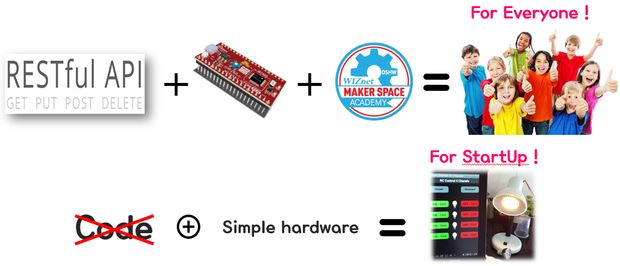


Description:
WIZwikiREST-io is so REpresentational, State, Transfer.
Most of all may know RESTful. And Now the great flow is REST.
No one wants complex and heavy.
No Protocol and Just Architecture are the heart of REST.
I do not mention about RESTful here but If you never hear about it, need to know.
This WIZwikiREST-io ‘ point is Really Simple!!
What I do is to make the simple platform for all.
‘All’ is really All.
Could you imagine kids never learn about C/C++ turn on/off LEDs?
Could you imagine kids never learn about C/C++ make IoT device?
Isn’t impossible with WIZwikiREST-io.
It is no need Code. Only need simple hardware (unless connecting LEDs to ECO board..)
Every WIZwiki-W7500ECO pins become resources and these resources are mapping Only URL.
It means using URL(HTTP) possible to control WIZwiki-W7500ECO. No Need Code.
Now I will tell you more details, Please follow me!
Step 1: GET Method


This is WIZwiki-W7500ECO board Pins map.
As this capture, Every Pin has Only URL.
It means the URL, users can control or check the Pin state.
Type URL in the web browser and press Enter Key, Web send GET packet to WIZwikiREST-io.
WIZwikiREST-io returns the Objects and values.
Step 2: POST Method



This capture shows the difference between WIZwikiREST-io and others.
WIZwikiREST-io does not String Compare. It makes all things JSON Objects.
When received POST Packet, WIZwikiREST-io makes the data JSON Objects and compare with its Member Object.
Then do Callback functions and Response to Client.
For the TEST, I used POSTMAN (google Plug-in).
It is So great program for HTTP method Test.
It supports all methods.
After sending POST packet to POSTMAN captured it with Wireshark.
Step 3: Features

Step 4: Published

Now this platform is opensource and It is in mbed.org
Anyone can download this platform.
But if you want to use other board ( I use WIZwiki-W7500ECO), you need to work on porting.
Next time, I will Add the App that I control led matrix with.
Author: joon874
For more Information:

COMMENTS