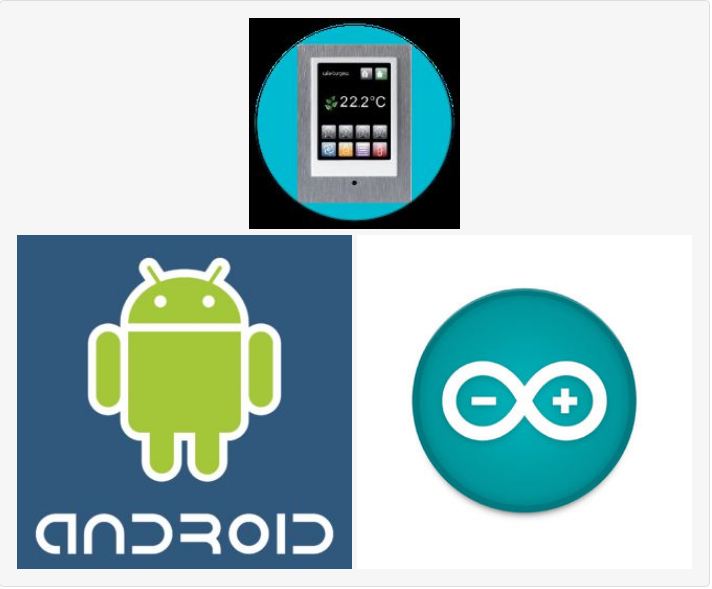
I’ve started using Arduino a year ago. Since then I’ve seen a lot of good projects but the most useful in my opinion were those for home automation. Thera are lots of cheap sensors that you can find nowadays so I was wondering why don’t we use them and an Arduino in order to make a room automation?
Below you can see some steps as a tutorial to construct your own room automation system. It’s of real importance the cheap cost of the hardware to make your construction.
Focus on a cheap hardware to build the project:
- Low cost: Each sensor node costs less than $2
- Easy constructive: Arduino’s nodes are so easy to program so that everyone could make a desirable system according to their needs.
- Environmentally friendly: For all the times that you have to leave home urgently and you don’t have the appropriate time or you forget to turn off the lights here comes room automation system. It provides you to turn off your forgotten lights just by pushing a button on your smartphone while you are connected with a source of internet. It also takes action when the day comes and turn off the lights. In these ways, you don’t have to worry about your electricity bills and it is, of course, a good way to save energy.
Parts of interest
- Light
Use PIR and Light Resistor sensors together.When the room is dark and the sensor detects movement then the light turns on and the sensor sends a notification on your smartphone through the application to inform you for the movement inside your house and that the light is on. In addition to that when the sun rises the sensors close the lights automatically.
The light is a led strip that is connected to the relay and 12volt power supply and is placed on the floor to light the room. (We can use the light of the room but I didn’t make it because I didn’t have 220w electric power connection and of course it is dangerous)
- Temperature and Humidity
The DHT sensor sends a notification through the application in your smartphone about the temperature and the humidity when you ask for it.
I have a small fan which when the temperature gets higher than 30 Celsius degree it turns automatically on and when the temperature becomes cooler than 30 degrees it stops working. The fan is connected to relay in same 12volt power supply so as the led strip.
- IR
I’ve seen the code of the 24 key from the led strip remote control. The app controls the led strip remote using the IR Led transmit from an old TV remote control.
- Ethernet shield
The Ethernet shield is connected to the router and communicates via UDP packet with the app of your smartphone. That gives us the ability to turn on the lights from the app, turn on and change the colour of the led strip, get informed about the room’s temperature, humidity, possible gas emissions in the room, movements and stuff
- Push Button
The pushButton is used in order to turn ON the Bulb.
Step 1: What We Need for the Project
Microcontroller is an Arduino mega
2560 (clone eBay 6$) you can use the Uno if you want I use mega because I put and an LCD 2X16 and wait for some new sensors to come to put it in the project
1 Arduino Ethernet shield for mega (eBay 5$)
1 PIR sensor (eBay 1$)
1 Photoresistor sensor (eBay 0.99$)
1 DHT21 temperature/humidity sensor (eBay 2.60$)
1 push button (eBay 0.9$)
1 Relay 4 channels (eBay 2.5$)
1 IR sensor I used from an old TV remote controller or you can buy from eBay 1$
1 AC Converter Adapter DC 12V 0.5A 500mA Power Supply (eBay 2.88$)
lots of Arduino cables
1 resistor 100Ohm, 1 resistor 10KOhm, 1 resistor 230 Ohm
optional (is not necessary)
an electronic box to put the project
1 LCD display 2X16
dc connectors male/female to connect the lads and the fan
a pc fan connects with three pins to the sensor which I’ve put in the room. I used pc fan connectors because I had to use a lot of them for every one of the three pin connectors.
I have put RGB led strip and white strip on my one.
Step 2: With Simple Words What Is Make All Project
- Light
PIR in PIN analog A5
Photoresistor connect to PIN analog A4
Also, have GND and get 5volt power from Arduino
Use PIR and Light resistor sensor together. When the room is dark and the sensor detects movement opens the light and notification the smartphone application for the movement and the light on.
The light is a led strip which connects to the relay and 12-volt charger and is put on the floor to light for a second the room.
- Temperature and Humidity
Temperature/humidity in PIN analog A3 NEED 3.3VOLT not 5volt Attention
The DHT sensor sends to the phone the temperature and the humidity when the user asks it from the app. I have a small fan which when the temperature gets higher than the 30 Celsius degrees is tern of the fan when cool down to 30 Celsius degree is turn off the fan. The fan connects to relay in the same 12volt power supply which connects and the led strip.
- IR
IR connect in PIN 9 and GND
I have saved all the code of the 24 key from the led-strip. The app controls the led strip remote using the IR.
- Ethernet shield
The Ethernet shield is connected to the router and communicate via UDP with the app of the smartphone. This gives us the flexibility to open light from the app, open and change the colour of led strip, get the temperature, humidity, gas if exist in the room, if exist motion and other.
- Push Button
Push Button connect in Pin 2 GND and 5volt
The pushButton is used to switch ON the light.
For more information:
https://www.instructables.com/id/RoomAutomation-Controll-From-Android/
Demo Video:
Tags: 201801, Android, Arduino Ethernet, DHT21, ldr, pir sensor, Room Automation



COMMENTS