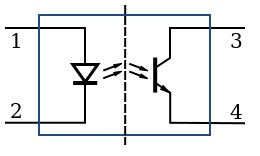
How we see an image in a small system like as Arduino or mbed? I presented 3 solutions for this.
Step 1: Prepare Materials
Materials:
WIZwiki-W7500ECO
– main board
– ARM® Cortex™-M0 Core 48MHz
– If you want to know more in detail, refer to WIZwiki-W7500ECO
Serial Camera
– If you want to know more in detail, refer to LJ-DSC02
Step 2: HTTP
The first is to see the acquired image on the web browser.
Briefly,
to operate the board as a web server and stores the image obtained from the camera to the file.
and when a request from a web browser(client) to transfer pictures.
Step 3: PC
The second is to see the acquired image on the PC.
In this case it requires a PC program.
I do not save the images obtained from the camera to a file, sent directly to your PC.
Step 4: FTP
The last solution is to use FTP.
Briefly,
to operate the board as an FTP client and stores the image obtained from the camera to the file.
and when the event occurs send image file.
Original Source: http://www.instructables.com/id/3-solution-of-image-transmission-over-ethernet/






COMMENTS