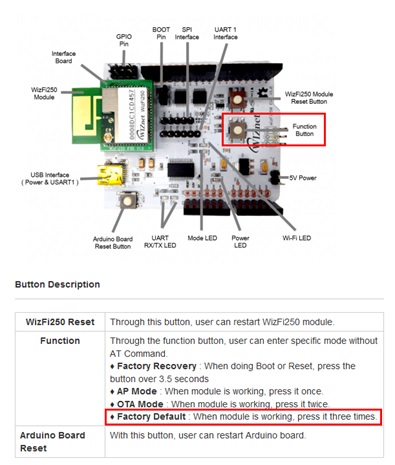
Description:
Ethernet based Home automation using Arduino i s used to connect to the internet get instructions to switch appliances as ON and OFF on the Webpage.We will be able to control home devices through web server which can be accessed from anywhere around the world.

Components:
•Arduino Uno
•4 Channel Relay Modules
•Ethernet Shield.
The shield contains a number of informational LED’s:
- PWR: indicates that the board and shield are powered
- LINK: indicates the presence of a network link and flashes when the shield transmits or receives data
- FULLD: indicates that the network connection is full duplex
- 100M: indicates the presence of a 100 Mb/s network connection (as opposed to 10 Mb/s)
- RX: flashes when the shield receives data
- TX: flashes when the shield sends data
- COLL: flashes when network collisions are detected
- AC bulbs with holders: AC bulbs are used to represent appliances. Because it is easy to handle and very useful when you are prototyping any AC project. In final product just replace with AC socket to control.
- AC wire with plug: Always use good quality wire when to work with higher voltages. And protect and cover the connections using tape or heat shrink tubing.
- External 5 Volt supply: External 5 volt dc supply is used to switches the relay on and off.Otherwise it did not work.
Circuit Diagram of Ethernet based home automation project using Arduino.
Connections:
As we use few components so the connection is very easy.First of all, mount the Ethernet shield on the Arduino Uno; this shield is also Arduino Mega compatible so you can also use Arduino Mega in this project if you want to control more devices. Now we make a connection on the Ethernet shield.
- Ini1 of relay module to Digital pin 3.
- Ini2 of relay module to Digital pin 4.
- Ini3 of relay module to Digital pin 5.
- Vcc of relay module to 5v of Arduino.
- Gnd to a ground of Arduino.
- JDVcc to external 5v supply and ground to ground.
- Connect Wifi to Ethernet shield using Ethernet cable.
- Connect the appliances as shown in the diagram.
Working of Ethernet based home automation project using Arduino
First of all Ethernet shield connects to the internet and display an IP address on Serial monitor. This IP address is the URL to open the web page to control appliances. When we press the button on a web page the corresponding relay is switch on and off.The following code is used to display text on a web page and make a button on it. You can change the text and the labels on the button by modifying following code.

client.println("HTTP/1.1 200 OK");
client.println("Content-Type: text/html");
client.println();
client.print("<center><br><h1>Ethernet based Home Automation</h1><br><br><br><FORM>");
client.print("<P> <INPUT type=\"submit\" name=\"status\" value=\"S1 ON\">");
client.print("<P> <INPUT type=\"submit\" name=\"status\" value=\"S1 OFF\">");
client.print("<P> <INPUT type=\"submit\" name=\"status\" value=\"S2 ON\">");
client.print("<P> <INPUT type=\"submit\" name=\"status\" value=\"S2 OFF\">");
client.print("<P> <INPUT type=\"submit\" name=\"status\" value=\"S3 ON\">");
client.print("<P> <INPUT type=\"submit\" name=\"status\" value=\"S3 OFF\">");
client.print("</FORM></center>");Demo:
Tags:
201802,Ethernet Shield w5100,Arduino,Relay modules.



COMMENTS