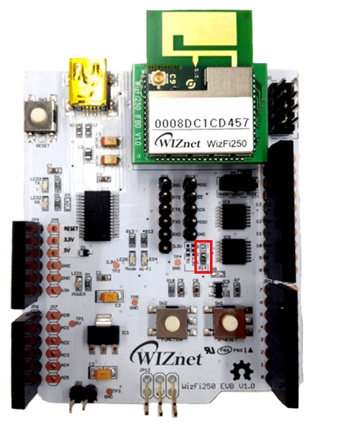
Description:
This Project describes to create mini-web server using the Arduino Ethernet Shield where it can be connected to computer through the USB in order to maintain the Internet connection.
Hardware:
•An Arduino
•Ethernet Shield
•Spare port on your router or switch, and Ethernet cable
• Webserver.
Set-up:
The Ethernet shield uses pins 10 through 13 for controlling the network connection, so leave those out of your project; pin 4 is also used for the SD card.open up the File->Examples->Ethernet->WebServer that’s provided within the Arduino IDE. Find the lines referring MAC and IP address.
Port Forwarding:
Edit the line that says EthernetServer server(number), and change the number to 8081. This will setup our server to listen on port 8081 in case your ISP is blocking web traffic on the traditional port 80.
Noob-tip: if you get this error, it means you’ve mistakenly put a capital O instead of a 0 in the MAC address area. There is no O in hex-values! If you really are new, it may be worthwhile checking out our beginner’s Arduino guide.
To access the Arduino, type in the address and port number directly from a browser.
Tags:
201802,W5100,Ethernet Shield,Arduino,Ethernet cable.
Author:James Bruce
Demo Video:





COMMENTS