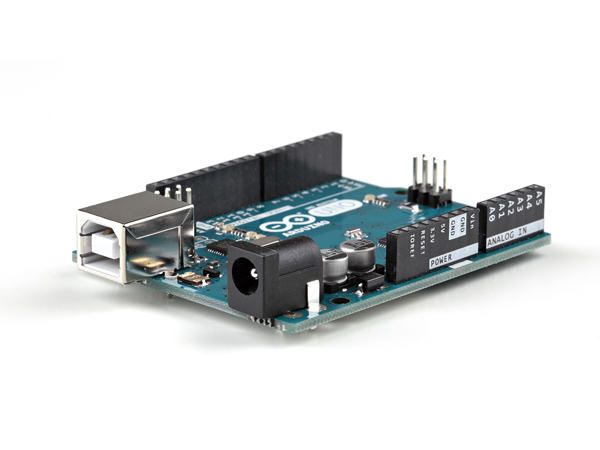
I know Arduino platform for IoT. So I implemented a firmware of Arduino by Ethernet SW modification because I can handle a source code easily. You can know the status of equipment even if it is so far. Please refer to the following step.
Step 1: Prepare Materials
Please refer to the following.
1. Arduino UNO
2. Ethernet shield
3. Easy Module shield
4. LAN cable
5. USB cable
Step 2: Hardware Connection
Please connect a LAN cable and USB cable
You can get more HW info on the following site.
https://www.arduino.cc/en/Main/ArduinoBoardUno
Step 3: Prepare Development Environment
https://www.arduino.cc/en/Guide/HomePage
Step 4: Software
I uploaded Arduino project. You can download this project file. And then import project into Sketch.
After compile, you can send sensor data to Thing+ cloud server.
 ReadTemperatureWriteLed.ino
ReadTemperatureWriteLed.ino DHT11_library.zip
DHT11_library.zip ArduinoJson.zip
ArduinoJson.zip PubSubClient.zip
PubSubClient.zip Thingplus.zip
Thingplus.zip Time.zip
Time.zip Timer.zip
Timer.zip
Step 5: How to Run: Preparation
1. To the following steps
http://support.thingplus.net/en/open-hardware/arduino-noSSL-user-guide.html
Step 6: How to Run: Modification
1. To must modify MAC address, API key, temperatureId in firmware code.
2. To add source codes of DHT11.
3. To verify and upload to target.
Step 7: How to Run : the Result
1. To check the result of Dashboard through Thing+ Server.
Source: http://www.instructables.com/id/Do-You-Know-How-to-Send-Arduino-Sensor-Data-to-Clo/


















COMMENTS