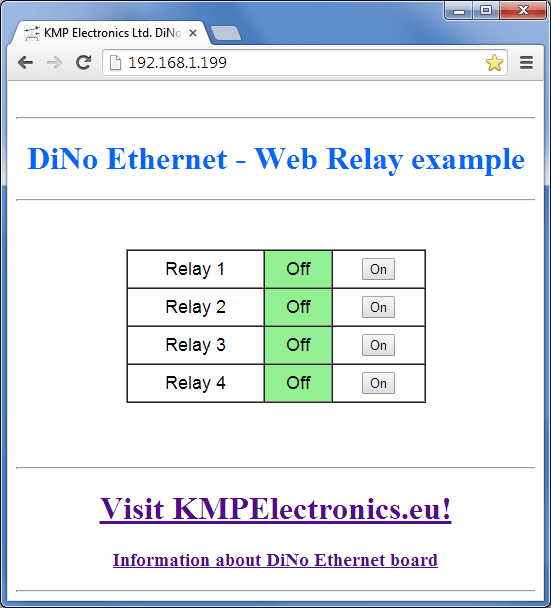
components
details
ProDino Ethernet examples suggest you how to use your board. The board details…
Table of Contents:
How to start with examples
Following next steps
- If you don not install our library with examples, see here…
- In Arduino IDE selects File>Examples>KMPDinoEthernet>(example name)
- Click over the button “Verify”
- Press the button “Upload”
Warning: If your local network address is not in range 192.168.1.1 – 192.168.1.254, you should change _ip address variable (in sketch) with free IP address from your network. An example: your network is: 192.168.0.x. You change IP address to 192.168.0.199. After you upload your sketch in ProDino Ethernet board, it will response from the new address.
documents

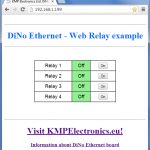
COMMENTS