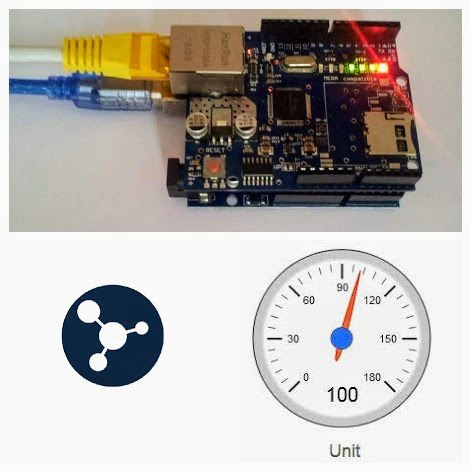
components
Hardware Components
Arduino Ethernet
X 1
X 1
Software Apps and online services
details
This project shows you how to publish your data to AskSensors IoT Platform using Arduino Ethernet Shield. The Ethernet Shield enables your Arduino to easily get connected to the cloud, send and receive data with an internet connection.
Download this Arduino sketch example from github. The code uses DHCP and DNS for the server and is supposed to work right away with few changes:
- If you are using more than one Ethernet shield on a network, make sure that each Ethernet shield on the network must have a unique mac address.
- Change the IP address in the sketch to match the IP address range of your network.
- Set the Api Key In of your sensor (given by AskSensors in the previous step)
- Set your dummy data.
documents


COMMENTS