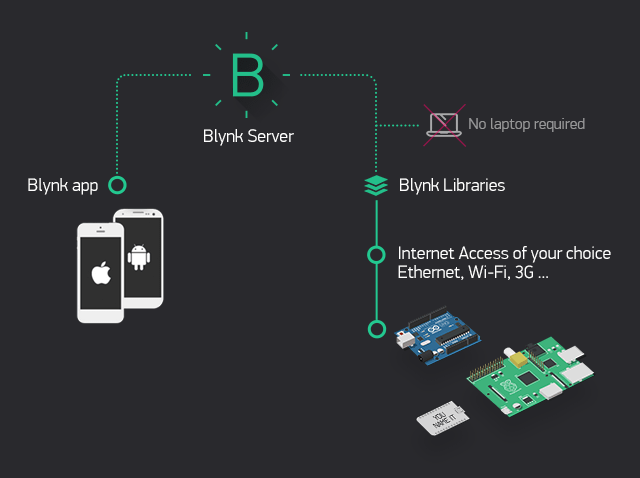
components
details
There are three major components in the platform:
- Blynk App – allows to you create amazing interfaces for your projects using various widgets we provide.
- Blynk Server – responsible for all the communications between the smartphone and hardware. You can use our Blynk Cloud or run your private Blynk server locally. It’s open-source, could easily handle thousands of devices and can even be launched on a Raspberry Pi.
- Blynk Libraries – for all the popular hardware platforms – enable communication with the server and process all the incoming and outcoming commands.

FEATURES
- Similar API & UI for all supported hardware & devices
- Connection to the cloud using:
- WiFi
- Bluetooth and BLE
- Ethernet
- USB (Serial)
- GSM
- …
- Set of easy-to-use Widgets
- Direct pin manipulation with no code writing
- Easy to integrate and add new functionality using virtual pins
- History data monitoring via History Graph widget
- Device-to-Device communication using Bridge Widget
- Sending emails, tweets, push notifications, etc.
from: http://docs.blynk.cc/
INTRODUCTION OF ARDUINO ETHERNET SHIELD W5100

The Arduino Wiznet Ethernet W5100 Shield allows an Arduino board to connect to the internet. It is based on the Wiznet W5100 ethernet chip providing a network (IP) stack capable of both TCP and UDP. The Arduino Ethernet Shield supports up to four simultaneous socket connections. Use the Ethernet library to write sketches which connect to the internet using the shield.
From: http://www.hobbytronics.co.uk/arduino-wiznet-shield
TESTING
From the tutorial provided by Blynk website :https://youtu.be/egGs_jSIKbc
documents

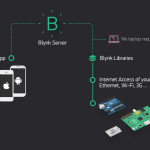
COMMENTS