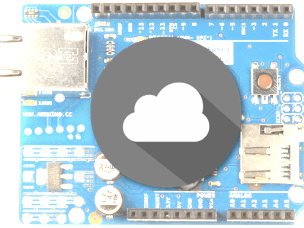
components
Hardware Components
Software Apps and online services
Ubidots details
Setup
- Download the UbidotsEthernet library here
- Go to the Arduino IDE, click on Sketch -> Include Library -> Add .ZIP Library
- Select the .ZIP file of UbidotsEthernet and then “Accept” or “Choose”
- Close the Arduino IDE and open it again.
Send one value to Ubidots
To send a value to Ubidots, go to Sketch -> Examples -> UbidotsEthernet libraryand select the “saveValue” example.
Get One Value from Ubidots
To get the last value of a variable from Ubidots, go to Sketch -> Examples -> UbidotsEthernet library and select the “getValue” example.
Send multiple values to Ubidots
To send multiple values to Ubidots, go to Sketch -> Examples -> UbidotsEthernet library and select the “saveValues” example.
documents

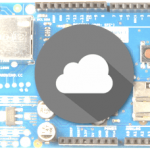
COMMENTS