
introduction
features
Description:W5100 is a versatile single-chip network interface module, within the integrated 10/100Mbps Ethernet controller, mainly used in high integration, high stability, high performance and low-cost embedded systems, W5100 can be achieved using the Internet connection without an operating system, W5100 is compatible with IEEE802.3 10BASE-T and 802.3u 100BASE-TX. W5100 integrates a full hardware TCP/IP protocol stack, M AC and PHY. Full hardware TCP/IP protocol stack supports TCP, UDP, IPv4, CMP, ARP, IGMP and PPPoE. W5100 also integrates 16KB of internal memory for data transfer. Don’t need to consider Ethernet control only a simple programming.Feature:1. With the MCU variety of interface options: direct parallel bus interface, indirect parallel bus interface and SPI bus interface
2. Support for hardware TCP/IP protocol: TCP, UDP, ICMP, IGMP, IPv4, ARP, PPPoE, Ethernet
3. Optional:YL18-2050S, YT37-1107S, YL2J011D, YL2J201A Network transformer
4. Support ADSL connections(support PPPOE protocol, with PAP/CHAP authentication)
5. Support four separate port(sockets) connected at the same time
6. 16K bytes of internal memory for TX/TX buffer
7. Embedded 10BaseT/100 Base TX Ethernet physical layer, support auto answer (full/half duplex mode)
8. Support auto-polarity(MDI/MDIX)
9. Multiple indicator output(Full/Duplex, Collision, Link, Speed)
10. 3.3V working voltage, the I/O port can withstand 5V voltage
11. Board size: 53.76x28.22x15mmBasic operations:This module is equipped with W5100 chip with SPI driver W5100. Module is equipped with power indicator D1, full-duplex indicator D2, IP address conflict indicator D3. W5100 can visually observe the working status of the module. D1 light module is in normal working condition. D2 light indicates the module is in full-duplex mode. D3 light indicated that the network IP address conflict.
For the test, use STM32F103R8T6
Wiring as follows:
3v3 ---- 3v3
GND ---- GND
SCS ---- PB00
INT ---- PB01 Interrupt 1, the interrupt service routine is EXTI11_IRQHandler
SCK ---- PB13 SPI2
MISO ---- PB14 SPI2
MOSI ---- PB15 SPI2
Note: W5100 module reset pin has adopted RC reset.
Step 1: W5100 connect with STM32F103R8T6
Step 2: Leads a network cable from the router connect to the module. Give STM32 development board power, if D1 light indicate that the module has been properly powered. D2 light indicate that module is described in full duplex mode.
Step 3: Use the Windows built-in CMD function.
Step 4: Directly ping IP address ping 192.168.1.55
Step 5: After ping pass, then use the PC network testing software to test. Typing in the box, click send, STM32 chip will back to the client after received the contents.Package included:1 x W5100 Ethernet Network Module





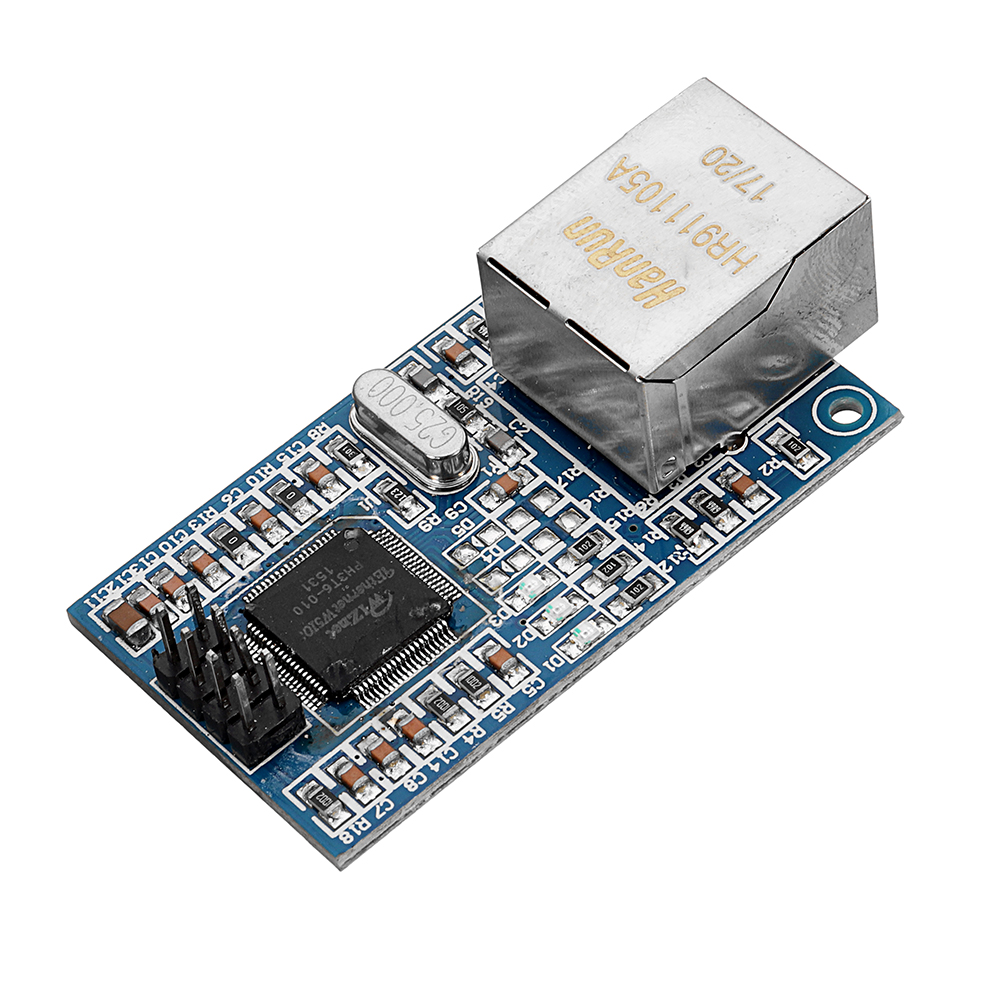





how to use


COMMENTS