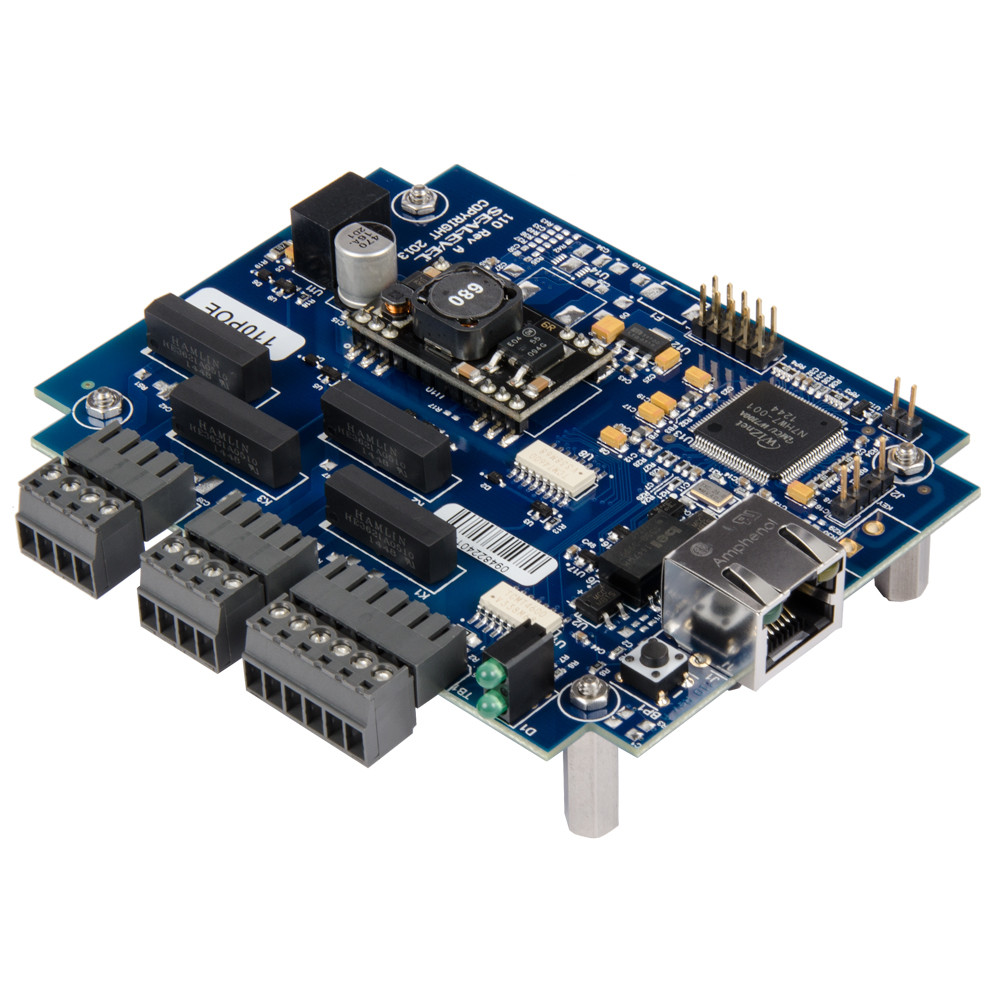
introduction
features
Description
Control and monitor four optically isolated inputs and four Reed relay outputs via any 10/100BaseT Ethernet connection with the eI/O-110PoE-OEM digital I/O module. Inputs can range from 5-30VDC and provide 3500VDC (2500VAC RMS) isolation to ground, while the Reed relays provide long-life switch closures well suited to low-current devices. Each Reed relay has a discrete common and each pair of inputs share a common for easy field wiring via removable 3.5mm terminal blocks.The eI/O-110PoE-OEM is a Class 0 (IEEE 802.3af-2003) Power over Ethernet device. This allows power and data to be transferred over a single CAT5 cable and eliminates the need for an external power supply. With PoE, power can be supplied by power sourcing equipment including PoE injectors (midspans) and switches (endspans).Perfect for applications requiring an embedded Ethernet I/O solution, the OEM module includes 3/4″ metal standoffs that simplifies mounting in your enclosure or cabinet. The metal standoffs also allow you to connect multiple OEM boards together in a stack. Standard operating temperature range is 0C to +70C, while status LEDS show power and I/O activity. Additionally, LEDs on the RJ45 connector display Ethernet link and communication activity.Communicate with eI/O Ethernet digital I/O modules using industry standard Modbus TCP protocol or use the Sealevel SeaMAX API software libraries from your application program. Sealevel’s SeaMAX software drivers and utilities make installation and operation easy using Microsoft Windows operating systems.The Sealevel Modbus Connect app for iOS allows you to access the registers, coils and discrete I/O of your Sealevel Modbus devices and is available on the App Store. Use the app to remotely access I/O in the field or for testing and troubleshooting during application development. The Sealevel Mod+ Connect app is an easy-to-use diagnostic utility that allows you to monitor, test and troubleshoot Sealevel eI/O and SeaI/O modules using your iPhone or iPod touch.how to use


COMMENTS