
The Arduino Ethernet Shield V1 allows an Arduino board to connect to the internet. It is based on the Wiznet W5100 ethernet chip (datasheet). The Wiznet W5100 provides a network (IP) stack capable of both TCP and UDP. It supports up to four simultaneous socket connections. The ethernet shield connects to an Arduino board using long wire-wrap headers that extend through the shield. This keeps the pin layout intact and allows another shield to be stacked on top. The most recent revision of the board exposes the 1.0 pinout on rev 3 of the Arduino UNO board. The Ethernet Shield V1 has a standard RJ-45 connection, with an integrated line transformer and Power over Ethernet enabled. There is an onboard micro-SD card slot, which can be used to store files for serving over the network. It is compatible with all the Arduino/Genuino boards. The on-board micro SD card reader is accessible through the SD Library. When working with this library, SS is on Pin 4. The original revision of the shield contained a full-size SD card slot; this is not supported. The shield also includes a reset controller, to ensure that the W5100 Ethernet module is properly reset on power-up. Previous revisions of the shield were not compatible with the Mega and need to be manually reset after power-up.
The sketch when uploaded and connected with LAN cable to the internet creates a webserver at a specific IP address in your local computer network. You can use that IP address to access that web server through your browser on your PC. By default, the IP address is “192.168.1.178“. That also can be found and changed in the sketch provided. The web server shows a webpage where you will find 4 buttons. Two buttons to control LED and two buttons to control servo motor.

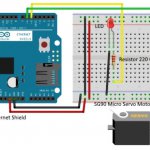
COMMENTS