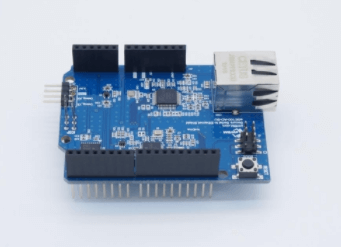
introduction
features
- MS500 : The MS500 is an ARM® Cortex-M0 based RISC microcontroller which developed by eWBM, INC. It plays a role as main MCU on this board. The MS500 operates at CPU frequency up to 100MHz. The MS500 features a security block called Crypto Block. The Crypto Block consists of Asymmetric Crypto Accelerator(ACA), Symmetric Crypto Accelerator(SCA), and TRNG(True Random Number Generator). It protects the device and its data at boot time, run time and during the communication with other devices. The complement of the MS500 includes up to 64 KB of internal SRAM, 8 KB Boot ROM, 4MB Internal flash memory, Non-volatile eFuse memory, and many peripherals. For more detail information, please refer to MS500 datasheet on http://www.ewbm.com
- Ethernet Control IC : W5500 of Wiznet is adopted for ethernet communication.
- Arduino UNO PIN Header : These PIN Headers for the connection with Arduino-UNO board. eSE100-AD-SU communicates with Arduino-UNO using UART. It uses 13 marked Rx, 14 marked Tx pins for this UART communication
- Level Shifter : It changes arduino UNO’s I/O level 5[V] to MS500’s I/O level 3.3[V]. Its purpose to change I/O voltage level.
- LAN Connector(RJ45) : An ethernet connector for network connection
- 3.3[V] LDO : It is a 3.3[V] power supply LDO. It changes from the 5[V] power source which supplied by ADUINO pin header to the 3.3[V] power for the MS500.
- 1.8[V] LDO : It is a 1.8[V] power supply LDO. It changes from the 5[V] power source which supplied by ADUINO pin header to the 1.8[V] power for the internal flash memory of the MS500.
- Firmware Download/Debugging Connector : It is B2B(Board 2 Board) connector for a firmware binary download and a debugging of MS500. But it is for only manufacturer. There is no need to be used by user.
- Jumper Connector for Boot Mode Selection : This jumper connector is for the boot mode selecting. It is only for manufacturer. There is no need to be controlled by user.
- Arduino UNO ICSP Port : It is for the bypass of arduino UNO ICSP port signals. These signals not used on the eSE100-AD-SU board.
- Reset Button : This reset button is only affect eSE100-AD-SU board. It does not reset Arduino board.
- Power LED : It indicates the power inlet status.
technical details
how to use



COMMENTS