
components
Hardware Components
Arduino Uno
X 1
W5100 Ethernet Shield
X 1
DHT22
X 1
details
PREPARING THE HARDWARE
For this project, we are going to display DHT22 Temperature and Humidity sensor data from an Arduino and an Ethernet shield paired to a web page you can access anywhere in the world. To accomplish that, connect the following components, as shown in Figure 2:
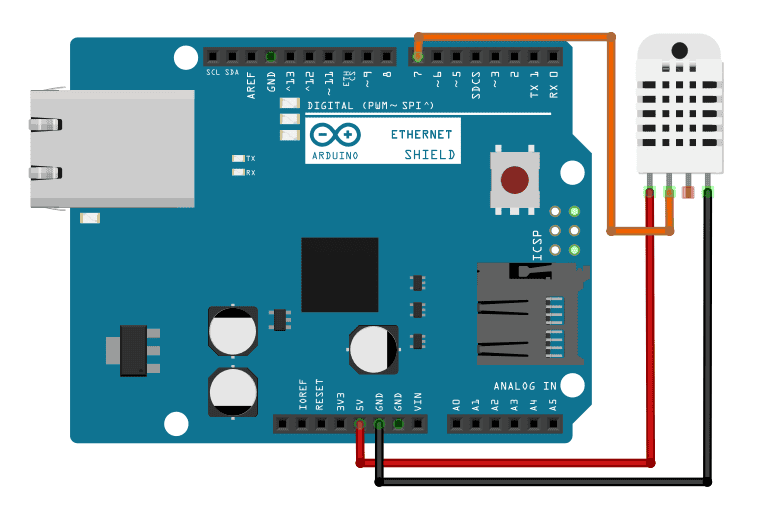
After assembling the components, plug a LAN cable to the RJ45 connector. The other end must be on your router that is connected to the internet.


COMMENTS