
introduction
Ethernet Shield instantly enables internet connectivity for Arduino projects. An on-board Wiz5100 ethernet controller handles up to four TCP and UDP connections, just stack it onto an Arduino to create your own networked devices. Easily check connection status with on board indicator lights. Extend your design further with two extra rows of pin header that connect to shields and prototyping boards.Model: ARD124B2P
features
Features
- Standard Arduino and Arduino Mega compatible
- Arduino Ethernet Library compatible
- Standard RJ45 ethernet Jack
- 16K byte internal buffer
- Indicator LEDs for all functions
- Easy to access reset button
- Standard pin headers for 0.1" grid prototyping boards
- Up to 4 TCP/UDP network connections
Specification
| Item | Min | Typical | Max | Unit |
|---|---|---|---|---|
| Voltage | 3.5 | 5 | 5.5 | V |
| Current | 120 | 210 | 350 | mA |
| Demension | 72.6x58.4x23.2 | mm | ||
| Supported Connection | TCP/UDP | / | ||
| Net Weight | 24.2 | g |
technical details
Interface Function
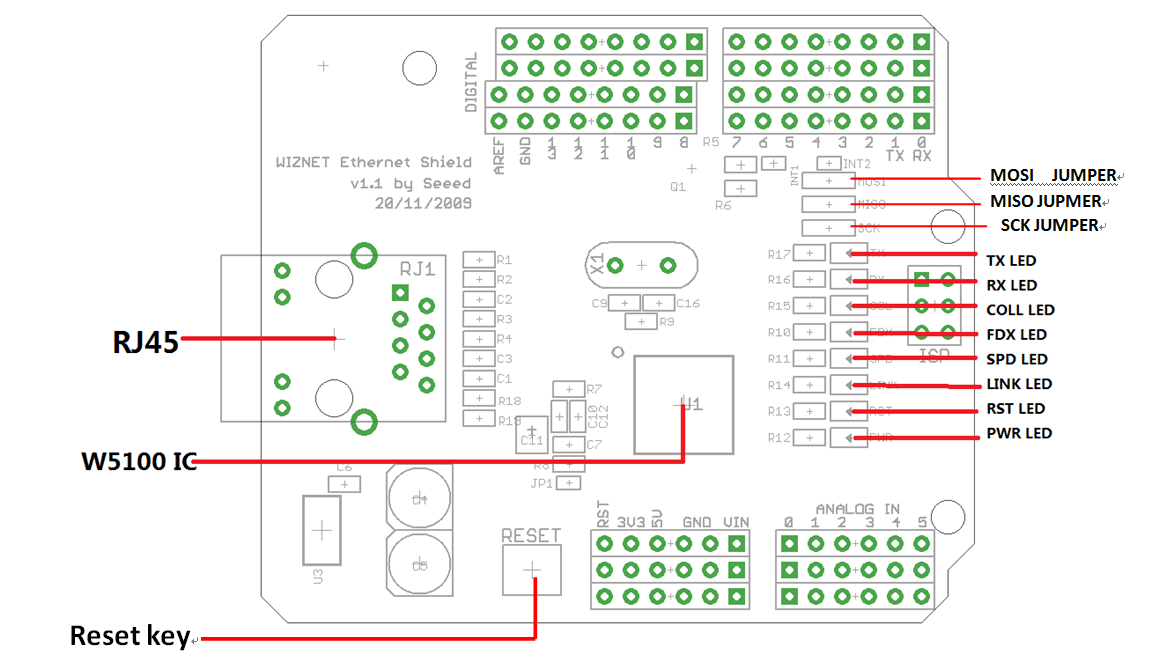 RJ45 - Ethernet PortPower LED - PowerRST LED(red) - Red when ResetLINK LED - Always ON when link is ok and flashes while in a TX or RX statSPD LED - Light indicates the link speed is 100MbpsFDX LED - Light indicates the status of full-duplex mode.Coll LED - Light indicates the presence of collision activityRx LED - Light indicates the presence of receiving activityTx LED - Light indicates the presence of transmitting activityReset KEY - Reset Ethernet shield and Arduino when pressed
RJ45 - Ethernet PortPower LED - PowerRST LED(red) - Red when ResetLINK LED - Always ON when link is ok and flashes while in a TX or RX statSPD LED - Light indicates the link speed is 100MbpsFDX LED - Light indicates the status of full-duplex mode.Coll LED - Light indicates the presence of collision activityRx LED - Light indicates the presence of receiving activityTx LED - Light indicates the presence of transmitting activityReset KEY - Reset Ethernet shield and Arduino when pressedPins usage on Arduino
D0 - UnusedD1 - UnusedD2 - Connects the INT pin of the W5100D3 - Contral the reset of the W5100D4 - UnusedD5 - UnusedD6 - UnusedD7 - UnusedD8 - UnusedD9 - UnusedD10 - Used for SPI Chip SelectD11 - Used for SPI MOSID12 - Used for SPI MISOD13 - Used for SPI SCKD14(A0) - UnusedD15(A1) - UnusedD16(A2) - UnusedD17(A3) - UnusedD18(A4) - UnusedD19(A5) - Unusedhow to use
Usage
Hardware Installation
Connect the ethernet shield with internet via RJ45 connector, and Arduino with PC via USB cable. Insert ethernet shield onto Arduion board: 
Software
- Open the Arduino IDE(1.0), open the WebServer example in the Ethernet library:


- Select the corresponding Arduino board, like Arduino UNO or Duemilanove or others, in: Tools- Board; Select COM port you are using in: Tools- Serial port.
- Open your web browser and input the web address:192.168.1.177, you will see the operation result of the arduino board as web server:

Version Tracker
|Revision| Descriptions|Release| |v1.0|V1.0 Release|2012/3/29|
Schematic Online Viewer
Resources
- [Getting started]Ethernet Shield Getting started
- [Eagle]Ethernet Shield Eagle Files
- [PDF]W5100_ethernet_shield PCB
- [PDF]W5100_ethernet_shield SCH
Tech Support
Please submit any technical issue into our forum.


COMMENTS