
components
Hardware Components
Arduino UNO
X 1
1
Ethernet Shield
X 1
1
Software Apps and online services
Arduino IDE1
1
details
ABOUT THIS PROJECT
My idea was to prepare a simple code to share, in my Tweer account, the status of the Analog inputs every 70″. Look at this, it was so easy:
Important is to go to the following link to download the libraries and follow the instructions.
CODE
#include // needed in Arduino 0019 or later
#include
#include
// Ethernet Shield Settings
byte mac[] = { 0xDE, 0xAD, 0xBE, 0xEF, 0xFE, 0xED };
// If you don't specify the IP address, DHCP is used(only in Arduino 1.0 or later).
byte ip[] = { 192, 168, 1, 177 }; //This is for the IP address of your board. Scan your router and select the ight IP address
// Your Token to Tweet (get it from http://arduino-tweet.appspot.com/)
Twitter twitter("PUT HERE YOUR TOKEN THAT LINKS THE TWEETS TO YOUR TWEETER ACCOUNT"); //put here your token
// Message to post
char msg[200];
int a0,a1,a2,a3,a4,a5;
int n=0;
void setup()
{
delay(1000);
Ethernet.begin(mac, ip);
Serial.begin(9600);
Serial.println("SimplePostTwitter.ino envía un tweet cada 70sgs. con el valor de la A0 en decimal y delante un número indicando el numero de Tweet");
Serial.println("connecting ...");
}
void loop()
{
while(1){ //repeat for ever
n++; // Index to say which order of tweet is
//get some data from Aanalog inputs.
a0=analogRead(0);
a1=analogRead(1);
a2=analogRead(2);
a3=analogRead(3);
a4=analogRead(4);
a5=analogRead(5);
sprintf(msg,"Tweet number... %d : A0=%d : A1=%d : A2=%d : A3=%d : A4=%d : A5=%d", n,a0,a1,a2,a3,a4,a5); // Variables to show in the Tweet body
Serial.println(msg); //for testing
if (twitter.post(msg)) { //To post the Tweet and somes diagnostics
int status = twitter.wait(&Serial);
if (status == 200) {
Serial.println("OK.");
} else {
Serial.print("failed : code ");
Serial.println(status);
}
} else {
Serial.println("connection failed.");
}
delay(70000); // Server can only receive 1 tweet per minute. This value is in miliseconds
}
}



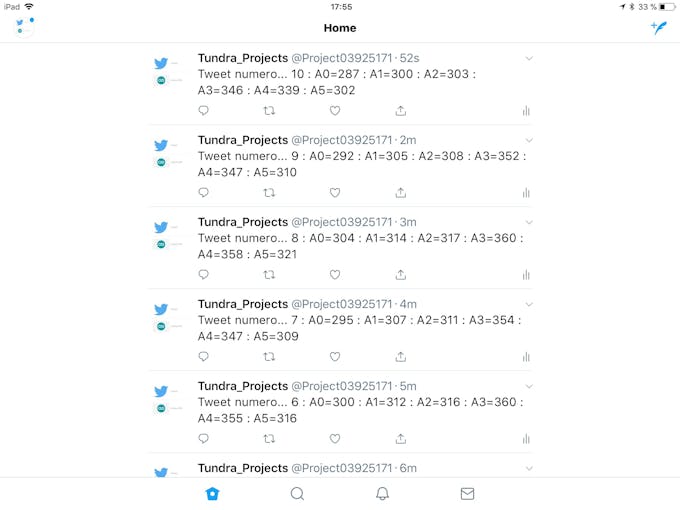
_TeWuKzwB7S.jpg?auto=compress%2Cformat&w=680&h=510&fit=max)
_a8Me3KGPyp.jpg?auto=compress%2Cformat&w=680&h=510&fit=max)
COMMENTS