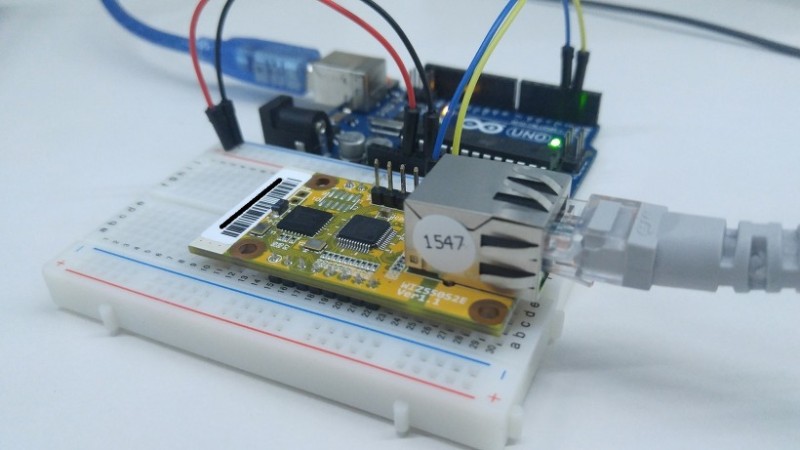
Serial to Ethernet(S2E)?
First Serial to Ethernet is called, make a packet data via Ethernet to Serial Protocol features send to the outside has a ilkeot. In other words, it is to convert data sent or received through serial into Ethernet data to manage/control using Ethernet network, and vice versa. Sometimes, there are people who want to receive serial data from Arduino and send it over Ethernet. Because of this case, I started posting today. In fact, you can use an Ethernet shield or attach an Ethernet module to it. However, I think there is something else. For example , if you upload content related to Ethernet from Arduino, it will take up a lot of memory. It was thought that this method could be used in situations where you want to use memory with other contents. First of all, there seems to be such a demand because the WIZnet product itself has the greatest advantage in reducing the burden of using Ethernet in an embedded system with limited memory. I’ll simply implement it at the reference level, but if you can see it’s too simple, you might be embarrassed . To start with the conclusion,
The Arduino source is “Serial to Serial”, i.e. I just set the desired baud rate in the example that already exists. That’s all the Arduino will do 🙂
materials
First, the preparations are as follows. 1. Arduino Uno (I used this to implement it, but it can be used on any board) 2. WIZ550S2E (Hardwired TCP/IP + PHY, Serial to Ethernet module) 3. Jumper cable 4. Arduino USB cable, LAN cable are not available, right? Anyway, the contents are not very much, so even if you don’t have anything to prepare, you can just feel “Oh, if you use such a product, you can use it like this”.

final
Nothing much? In fact, I did this by using Uno a lot in general, but you can make it as small as possible by using a smaller board. For those who want an accurate wiring diagram, it is attached as follows.
Arduino code
https://create.arduino.cc/editor/OpusK/adcd103c-9847-40c0-92e0-d19093896020/preview
You can see the code by going to the link above.
Looking at the code, is it too simple? This is why I have to buy and use a separate module. For reference, W5500 used in WIZ550S2E is used in [Arduino Ethernet Shield 2]. However, the difference is that the Arduino memory will be used a lot because the source code according to the various network settings and processing methods for this Serial to Ethernet must be included. Probably, depending on the function, Uno memory is insufficient.
Using WIZ550S2E
ConfigTool is provided for easy use of these modules. ConfigTool can be downloaded from http://wizwiki.net/wiki/doku.php?id=products:wiz550s2e:wiz550s2e_download& #configtool . There are run guides and other contents, so please refer to those who are interested. After modifying the network settings to check the Ethernet data on the PC, test it through the terminal program as shown below! Serial data entered through Arduino can be received from a PC through Ethernet.
How easy is it? For those who may be confused, the principle is explained below.
Application plan
First off, Arduino is very easy. There are also many references.
And, it is specialized in control and sensing (embedded is the
case ). Therefore, although serial data is simply passed here, sensor data can be sent to Ethernet and managed in the Internet cloud. Conversely, through the cloud or a separate server or App It is possible to control a device made with Arduino through it, right?
It’s up to you to use anything.
Again, those who want to write in this form
may want to reduce the burden and achieve different efficiency by using the WIZnet chip for the burdensome code of Ethernet communication.



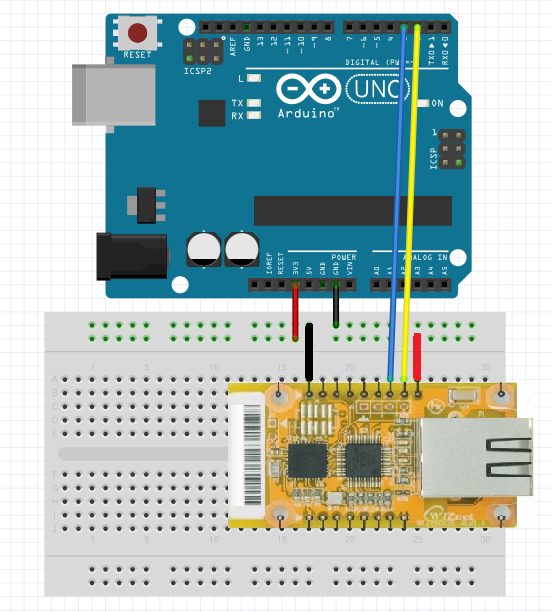
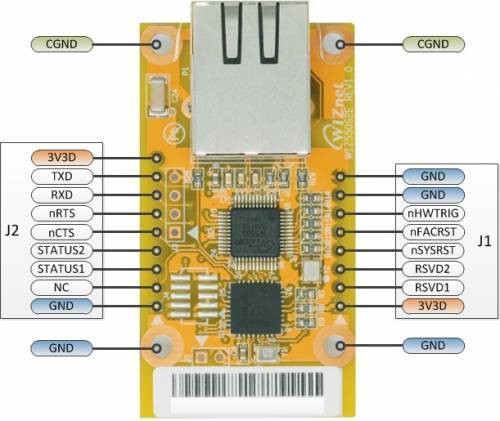
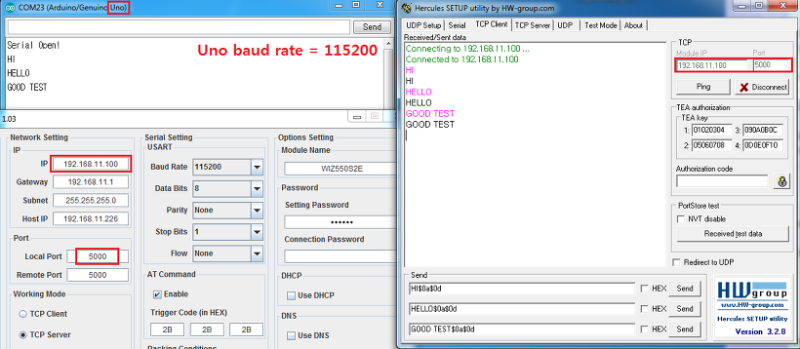

COMMENTS