
components
Hardware Components
Arduino UNO
X 1
Arduino Ethernet Shield
X 1
Breadboard
X 1
1K resistor
X 1
LED
X 1
10k OR 22k Resistor
X 1
Hookup Wire (5 pieces)
X 1
Push Button
X 1
details
The Circuit
Wire the following circuit on your breadboard

Testing the results
Open a web browser and go to the IP Address of the server ( the one you set in your code).
If you did everything correctly, you should see a screen similar to this.

The web page should immediately update and tell you that the button is On, and the LED is ON

Conclusion
This concludes part 1 of this series. This example can very easily be extended to be more useful, as well as be modified to work on other platforms, like ESP32.
In further parts, I will show you how to extend this very simple server into becoming something much more useful. Please visit again to see the rest of this series.
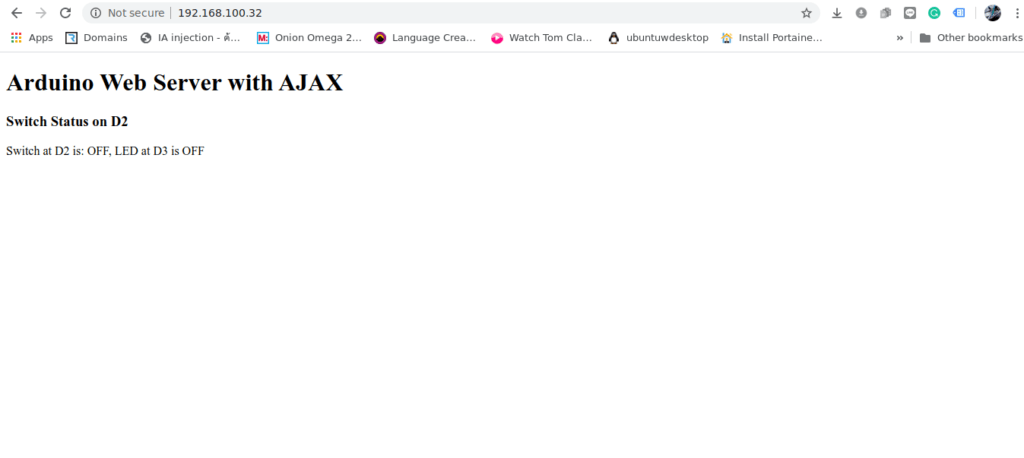
documents

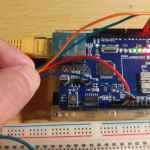
COMMENTS