
Original : https://www.programmingboss.com/2020/11/industrial-automation-based-on-node-red-and-raspberryPi.html
In this article, we are going to explain how we implemented Industrial Automation based on Node-RED and Raspberry pi using Node-RED Dashboard. We have implemented the device in a rebar wood processing factory. To be more specific, we have installed the device to control the wood dryer chamber. The environmental data to be considered is temperature and humidity in the chamber.
Industrial Automation
This is the age of the 4th industrial evaluation. Industry 4.0 is growing fast. It includes massive improvement of industries empowered by IoT, data mining, and machine learning. The IoT is now moving to IIoT(Industrial Internet of Things). Now we have the customized Raspberry pi version called Revolution pi for the industrial internet of things.
Node-RED and Raspberry pi
Node-RED is an IoT platform introduced by IBM based on node.js. This is a flow-based programming platform to collect, store, analyze, manage, and control the data flow and execute logical operations based on the instruction set.
Raspberry pi is a very popular mini-computer with both processing and controlling features. This characteristic made it IoT friendly device. It can be used as an IoT server to communicate with sensors, industrial devices, the client through MQTT protocols, and a Wi-Fi network.
Industrial Automation using Node-RED Dashboard and Raspberry pi
As Node-RED is an IoT tool and Raspberry pi can be used as a controller and processor, we can deploy Node-RED and Raspberry pi to collect data from sensors. Based on the sensor data and user-defined data from the Node-RED dashboard, we can control the dryer fan, heater, spray, and flap to dehumidify.
We have used the Arduino Ethernet shield to collect sensor data. After collecting data, Arduino will send data to Raspberry Pi through the MQTT protocol.

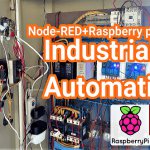
COMMENTS