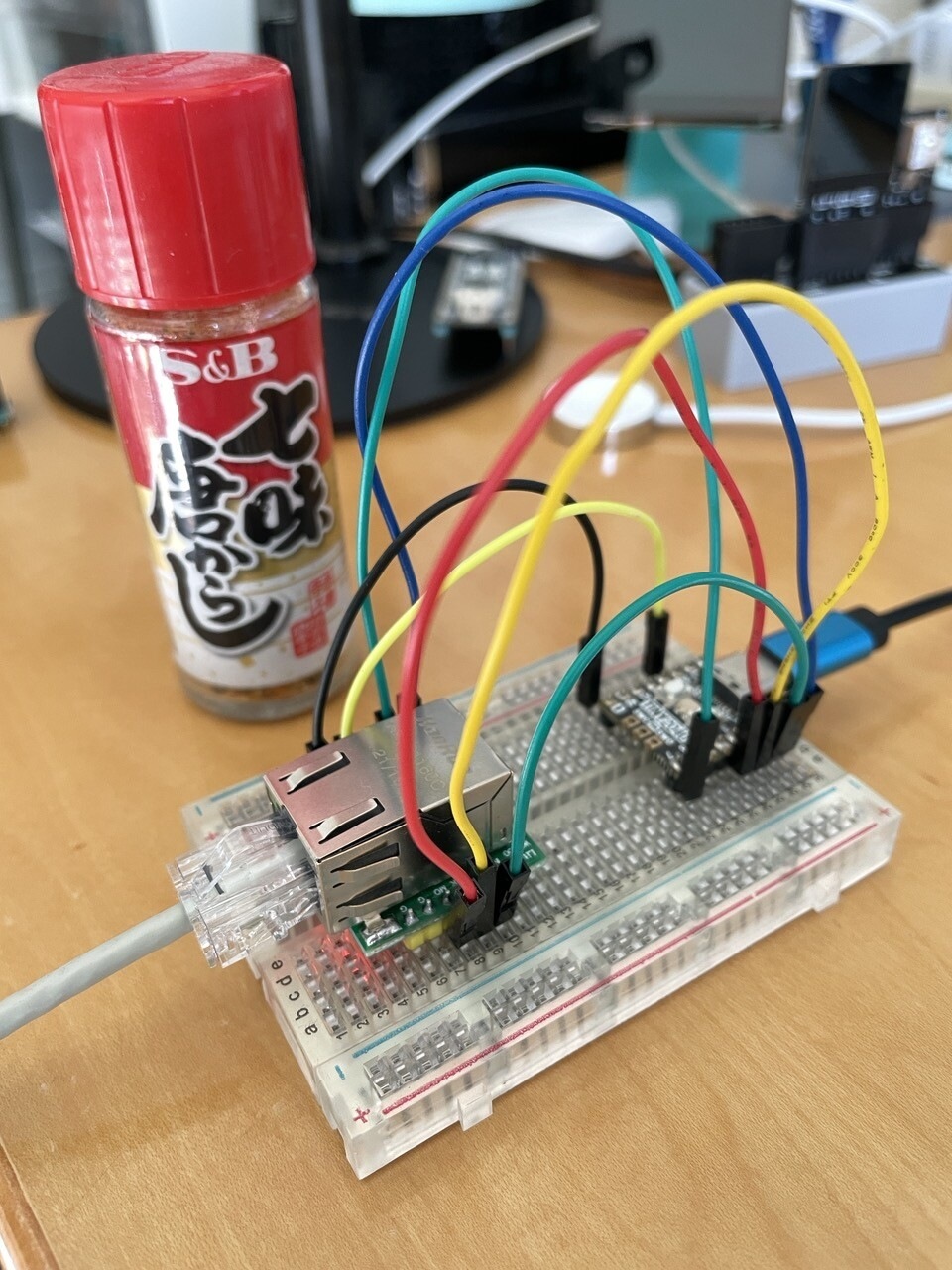
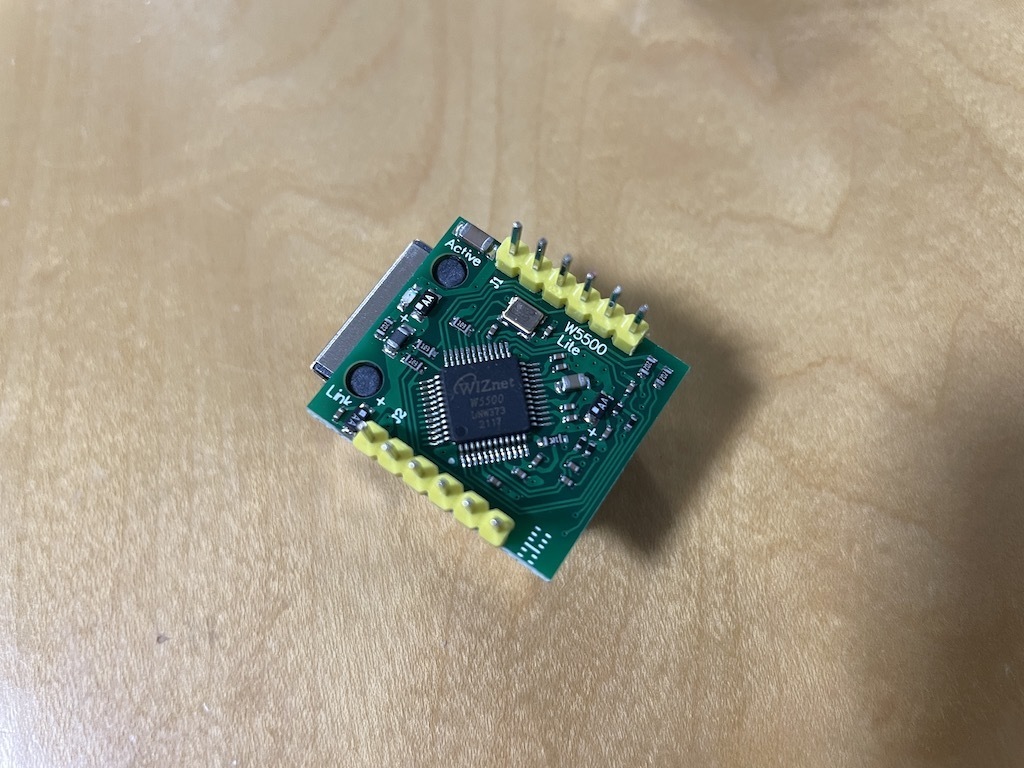
The wiring is like a normal SPI that uses MOSI, MISO, CS, SCLK and reset pins, except that it uses a 3.3V connection for the power supply. This time I somehow pulled out the Tiny 2040.
| module | Tiny2040 |
| G | GND |
| V | 3.3V |
| RST | GP7 |
| MI | GP0 |
| MO | GP3 |
| SCK | GP2 |
| CS | GP1 |
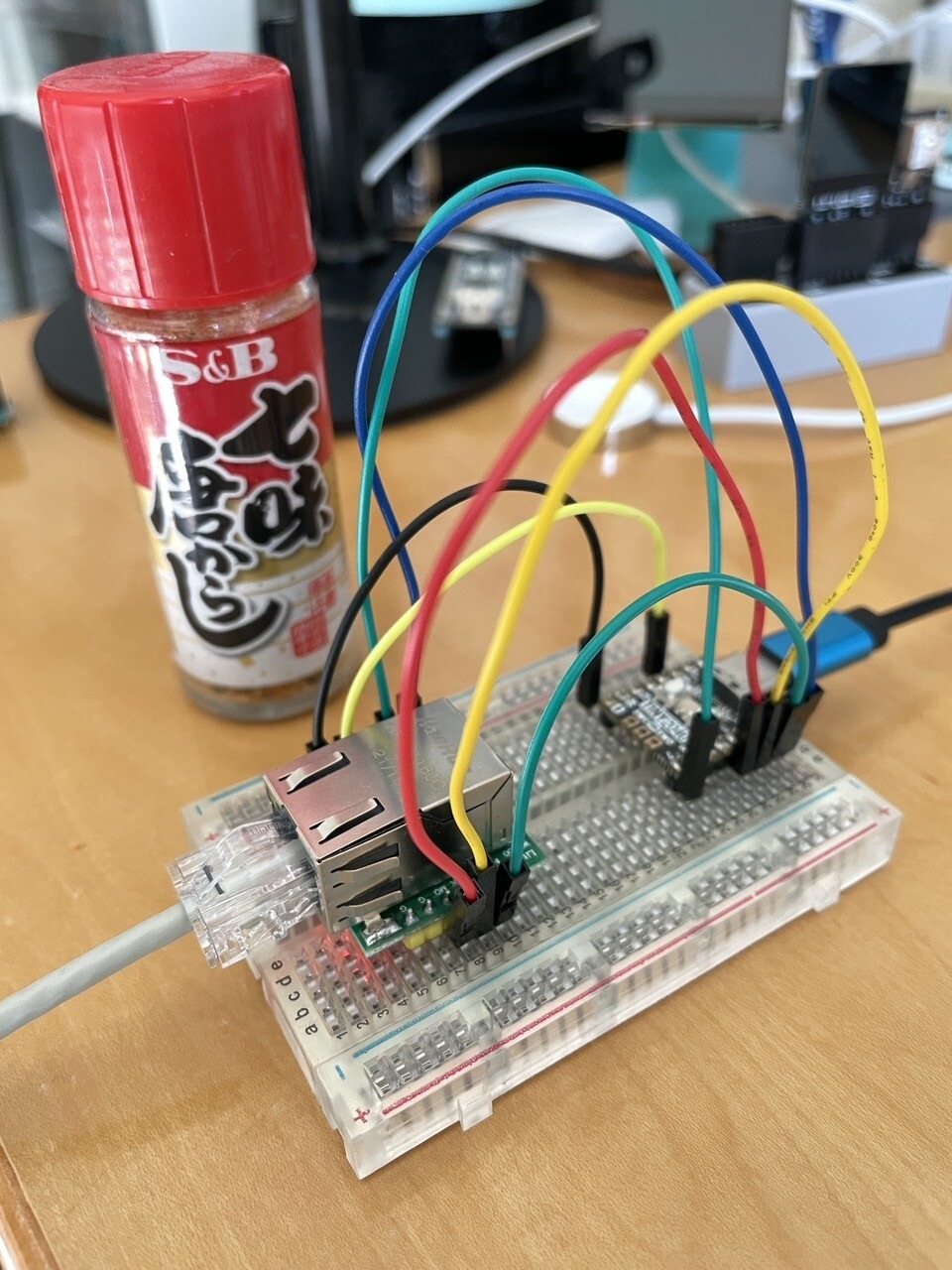
Prepare the CircuitPython environment, and the library throws in three points: adafruit_bus_device, adafruit_requests.mpy, and adafruit_wiznet5k.
Script who is the repository After tracing the IP address so had become fixed, a look at the adafruit_wiznet5k library DHCP was enabled.
Try to set up a web server
I ported the web server using the Pico Wireless Pack attached at the beginning for W5500. That said, it wasn’t too much of a hassle , just replacing the Wi-Fi part with W5500 initialization and changing the wsgiserver module from esp32spi to wiznet5k.
You can now access the web page just as you did when you created it with the Pico Wireless Pack. In addition, it seems that the speed to open the page was also the same. There seems to be a limit theory of SPI connection.
power consumption……
I made it with W5500 + Tiny2040, and I was curious about what the power consumption was, so when I measured it, it was 0.15A during connection, idle and during communication. The W5500 module is 0.03A when it is pulled out, so it seems that the W5500 module consumes electricity. By the way, Pico Wireless Pack + Pico was idle 0.04A and 0.1A while using it.
Pi Raspberry Zero W the Kalika Given that move at idle and tuning to re-0.09A, Well will be feeling that I use PiZero ……. However, if you connect a USB-LAN adapter to PiZero, the power consumption will be positive, so Pico is considered to be more energy-saving, which is annoying.
summary
It was a story to try to connect a wired LAN to Raspberry Pi Pico. For example, if you have a Raspberry Pi that just takes a value from a sensor and sends it somewhere, it seems to be useful as a replacement. I don’t know if there is such a luxury example … no, there was one in our server room that just used Pi 1B + to throw the temperature to Zabbix … 🤔! ??
Cable wiring the module is a hassle! For those who say, WIZnet has released a board integrated with RP2040, so if you buy this, it will be Yosage. There seems to be a type that can be used on Pico, so you can choose it as you like.
After that, data Imuri of WIZnet to things over Twitter is, boards that are integrated with the RP2040 is AWS de available in the IoT Core device as AWS Eben from the tweets that were listed in the catalog I saw a place that is RT So it seems to be recommended for those who are doing something with AWS IoT Core. I don’t know AWS, so I don’t know …


COMMENTS