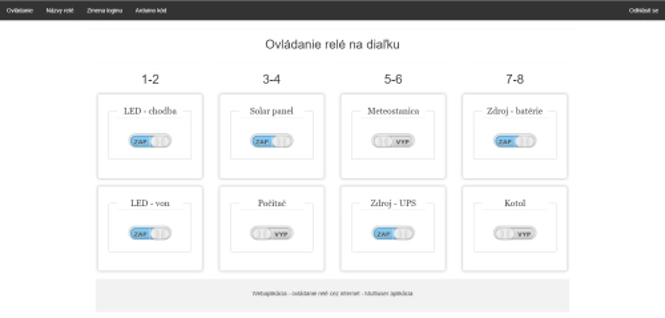
I have done a bit of a specific project for 2 chats that are remotely controlled when each user has their own site where they manage their outputs. Arduino Due and the Ethernet shield W5100 have the microcontroller, which has enough GPIO pins for the 16 channel relay , or 2x 8-channel relay. Since Due does not have everyone, the prepared source codes for this project are customized for 2 Arduino Uno boards with W5100 Ethernet shields and you will be able to test them yourself.
Login data to web application
1st user
- Name: user1
- Password: user1
2nd user
- Name: admin
- Password: admin
The login data can be changed to the site you choose whenever it is possible to change it as needed. Once the data has been changed, you will be able to print your system to make sure that what your name and password have changed (for example, the inverted yaz may disable the login) all the names and passwords in the application are stored with the SHA512 hashed algorithm, i.e. with a fixed length in the resulting stored chain.
The pages consist of a login page and a functional login page. If the user is not logged in, he / she will not be able to get to the demo site, it will automatically be redirected to the login page.
Functional pages have the role of:
- Switching the relay
- Changing relay names
- Change your login information
- Save Arduino code
- Safe sign out of the app



COMMENTS