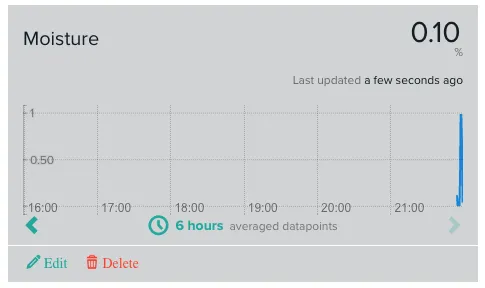
details
This data logger project uses Arduino Uno and a set of sensors:
- DHT11: Temperature and humidity sensor
- TEMT6000: Light intensity sensor
- YL-38 + YL-69: Soil moisture sensor
Arduino logs all values read from these sensors to Xively that in turn stores the values to the cloud. We will use these values to create an IoT dashboard to visualize the logged data.
Original link: https://www.survivingwithandroid.com/arduino-cloud-data-logger/

COMMENTS