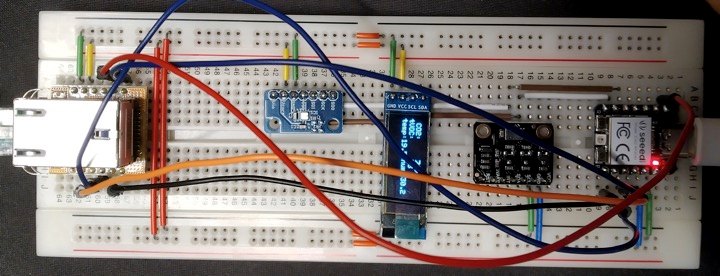
components
Hardware Components
XIAO RP2040
X 1
Seeed
SSD1306
X 1
details
Original : https://zenn.dev/kaede_asatsuki/articles/193ffb276c371c
Introduction
I started using the XIAO RP2040 for the keyboard, but since
it’s a big deal, I thought I’d try using it for something else, and I tried to measure CO2 and so on.
Purpose
Measure the following environmental data around the desk and in each room to find a guideline for ventilation.
- temperature
- Humidity
- CO2 concentration
The measurement data will be displayed on the OLED, and the values will be accumulated using the existing Zabbix (v5.0 series).
Hard and soft to use
hardware
- Seeed XIAO RP2040
- CCS811 (CO2 sensor) DF Robot SEN0339
- BME280 (Temperature / Humidity Sensor) SSCI-022361
- Wiznet W5500 (communication module) WIZ850io
- SSD1306 (128 * 32 that I had)
software
- CircuitPython
* XIAO’s WIKI has UF2 for XIAOR P2040, so use it.
About the circuit
- Sensors and OLEDs are connected via I2C.
* Since the XIAO RP2040 has only one set of I2C PINs, all of them are connected in parallel from the same SDA / SCL PIN on the circuit. - WizNet W5500 connects with SPI and connects RST with any GPIO PIN.
- All power supplies are connected at 3.3v.
- Since the I2C address of the BME280 sensor used this time is determined by the SDO PIN connection, there is a manual description to connect it to VCC or GND. This time I will connect it to GND. (The address will be 0x76)
I referred to the following sites for communication around W5500 and transmission to Zabbix.
Try to grow a wired LAN port on
Raspberry Pi Pico –Akii Diary Send to Zabbix while using 1-Wire temperature sensor on Raspberry Pi Pico –Akii Diary
documents

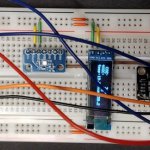
COMMENTS