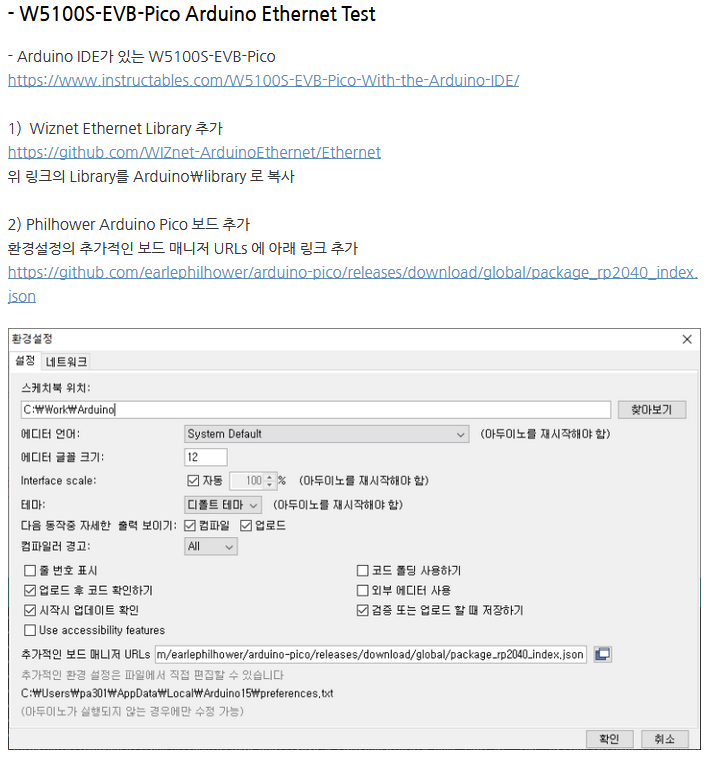
components
details
1) Add WIZnet Ethernet Library
https://github.com/WIZnet-ArduinoEthernet/Ethernet
Download and copy to Arduinolibrary
2) Add Mr. Philhower Arduino Pico
Add the URL in the “Additional Boards Manager URLs” field and searched pico in Board Manager to add.
https://github.com/earlephilhower/arduino-pico/releases/download/global/package_rp2040_index.json
3) Choose a board ‘WIZnet W5100S-EVB-Pico’

4) Open an example WebServer
Examples -> Ethernet -> WebServer
5) Set nCS for W5100S-EVB-Pico
Ethernet.init(17);
6) Run and access to WebServer

Ethernet2 Library
If you want to use ethernet2 library, just open an example of ethernet2 library and modify header <Ethernet2.h> to <Ethernet.h>.
Don’t forget to set nCS.
documents


COMMENTS