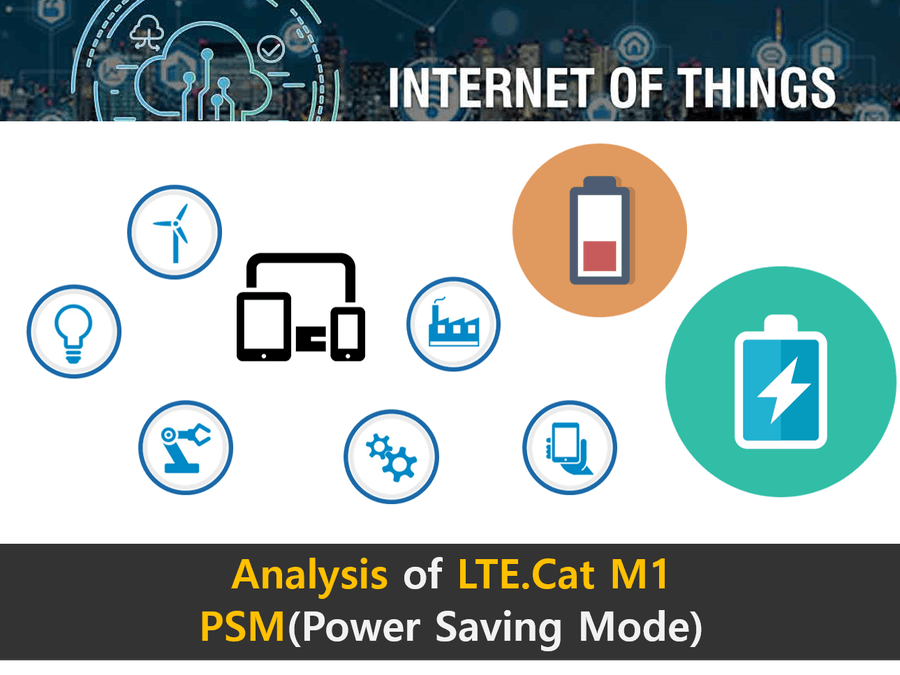
STEP 1: Project Overview
In the previous article, we have discussed how to set the Active / Sleep cycle using PSM. Please refer to the previous article for explanations of hardware and PSM setting and AT command.
(Link: https://www.instructables.com/id/What-Is-a-PSMPower-Saving-Mode-in-LTE-CatM1-/)
Active State indicates a status of Cat.M1 module is powered on. And Sleep Status indicates a status that cannot receive the paging message from the network like powered off.
This guide will be explained based on the results of testing the connection status of LTE network, IP, socket, ThingPlug, etc. according to the Active / Sleep state set by using PSM function.
STEP 2: Active State – Procedure of Module Execution Automatically
1. LTE Cat.M1 Network re-attach
As shown in the following figure, when you check the network connection using ‘AT + CEREG’ command after sleep state by PSM setting, you can see that the response is normally connected as ‘+ CEREG: 0, 1’ within a few seconds.

2. IP re-allocated
After sleep state, when you query the reassigned IP using the ‘AT * WWANIP?’ command, you can see that you have been assigned a different IP than before. Therefore, it can be inferred that the socket connection is not maintained.
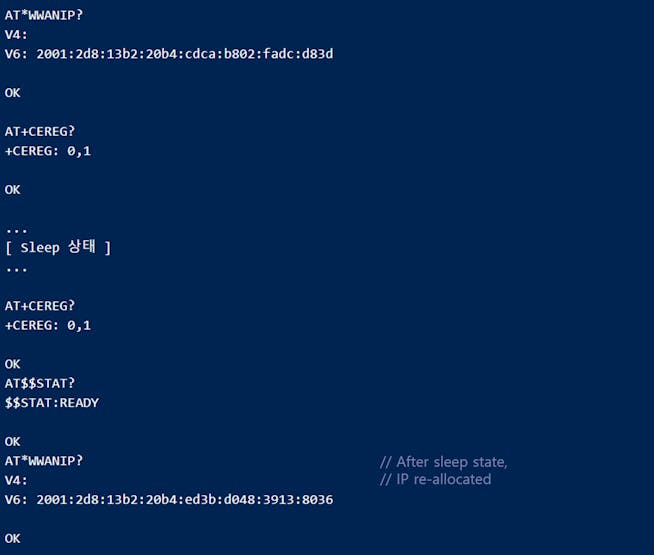
STEP 3: Active State – Procedure of User Execution Manually
Whenever the module is in the Active state, the module automatically accesses the network, re-allocates the IP, and in order to use other functions, it needs to re-perform.
1. Socket
As you can see from the log below, the socket connection does not maintained. So if you need to send data through socket, socket re-connection is mandatory.
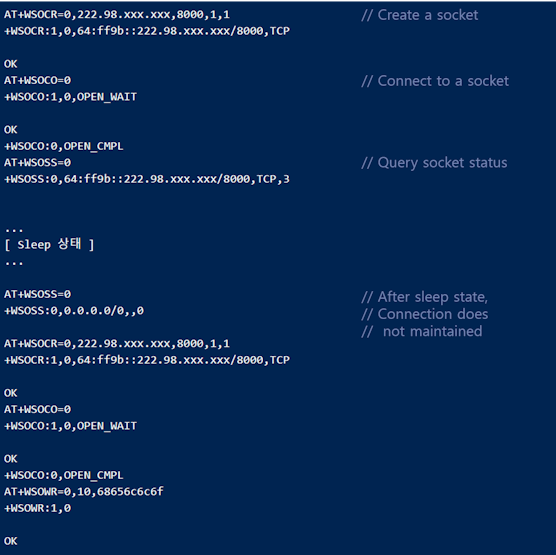
2. ThingPlug
Also Thingplug connection does not maintained. So if you need to send data through ThhingPlug, ThhingPlug re-connection is mandatory.
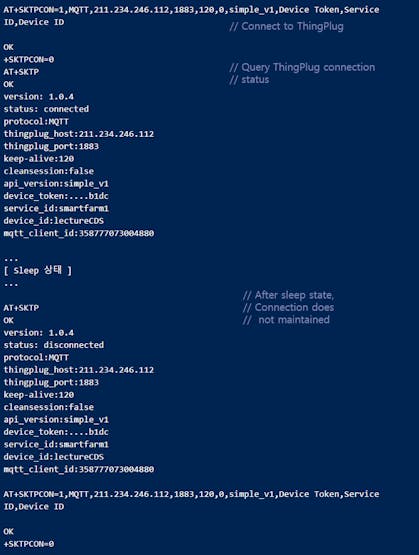
3. GPS
If you need to use the PSM function in the location tracking application, it had to be performed’AT $$ GPS’ command to get GPS information every Active state.
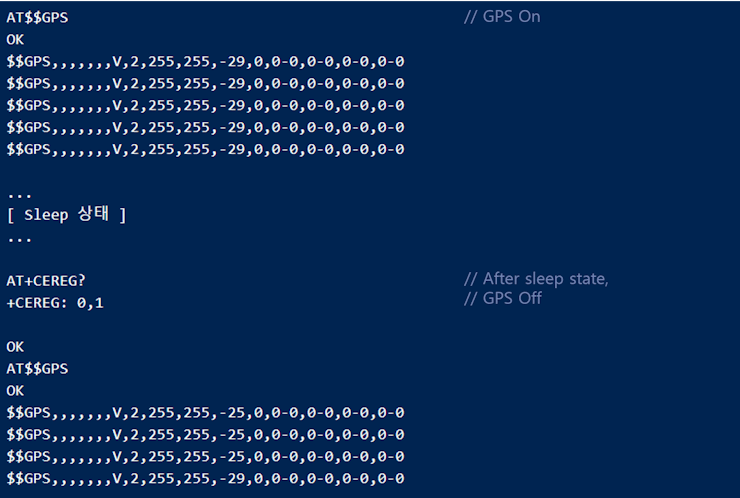
STEP 4: Active State – Procedure of User Execution Manually
1. SMS
When the module is in the sleep state, the SMS is sent to the module from the smart phone. When the module returns to the active state, it receives the SMS that was pending in the Cat.M1 network.
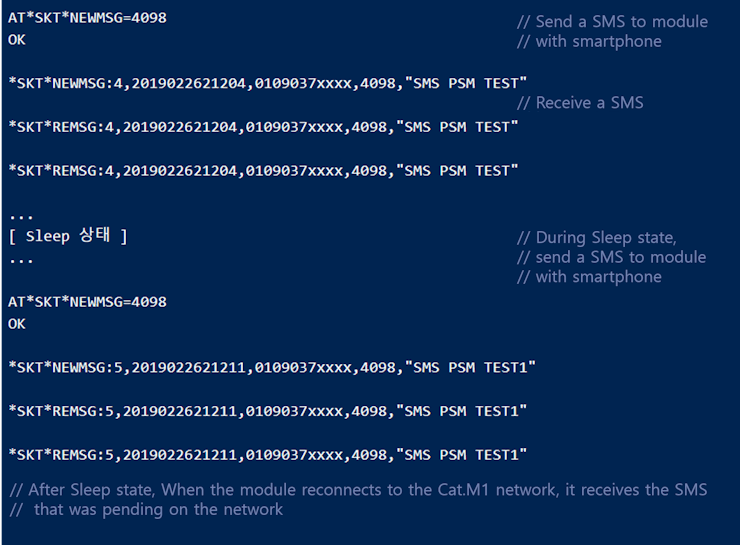
2. ThingPlug JsonRPC
In order to receive the JsonRPC message from ThingPlug when the module is in the Sleep state. It needs to connect to ThingPlug with the following setting.
6th parameter of following command should be set to ‘1’ like this AT + SKTPCON = 1, MQTT, 211.234.246.112, 1883, 120, 1, simple_v1, Device Token, Service ID, Device ID’
To check if it works well, send a control message to the module using ThingPlug JsonRPC when the module is in Sleep state. After that, when the module returns to the Active state and reconnects to the ThingPlug, it will receive the JsonRPC message pending to the ThingPlug server.
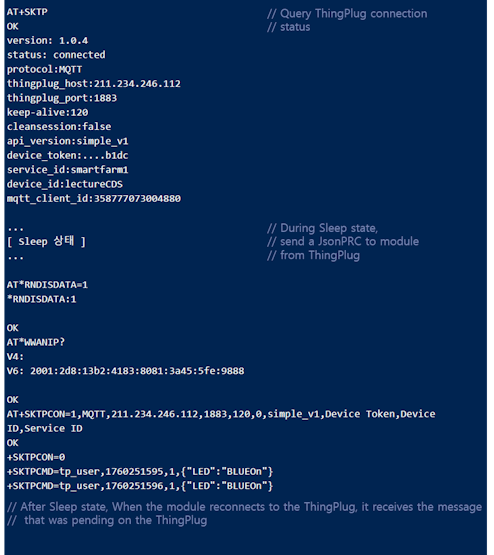
3. Socket Data
Even IP is changed and socket connection is not maintained, so socket data can not be received when device is in Sleep state.
STEP 5: Finally
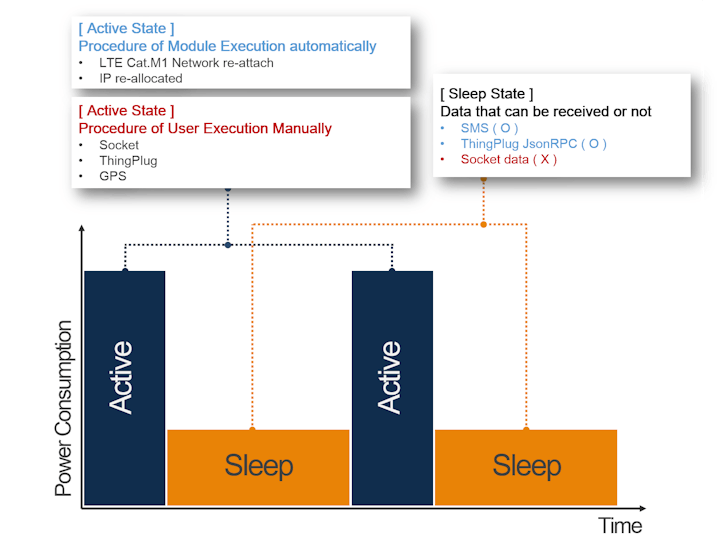
As you can see from the above tests, the module will automatically connect to the Cat.M1 network and re-allocate IP for each Active state.
Other functions (socket, ThingPlug, GPS) require reconnection or re-execution. And the socket, ThingPlug, can not be maintained.
Also, in the case of SMS, when the module is in sleep state, it is pending to Cat.M1 network. and ThingPlug Json PRC is pending to ThingPlug server.
Therefore, if you use PSM function with Socket, ThingPlug and GPS function, you have to re-connect socket, ThingPlug and GPS every active state.

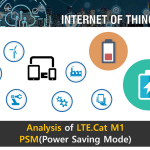
COMMENTS