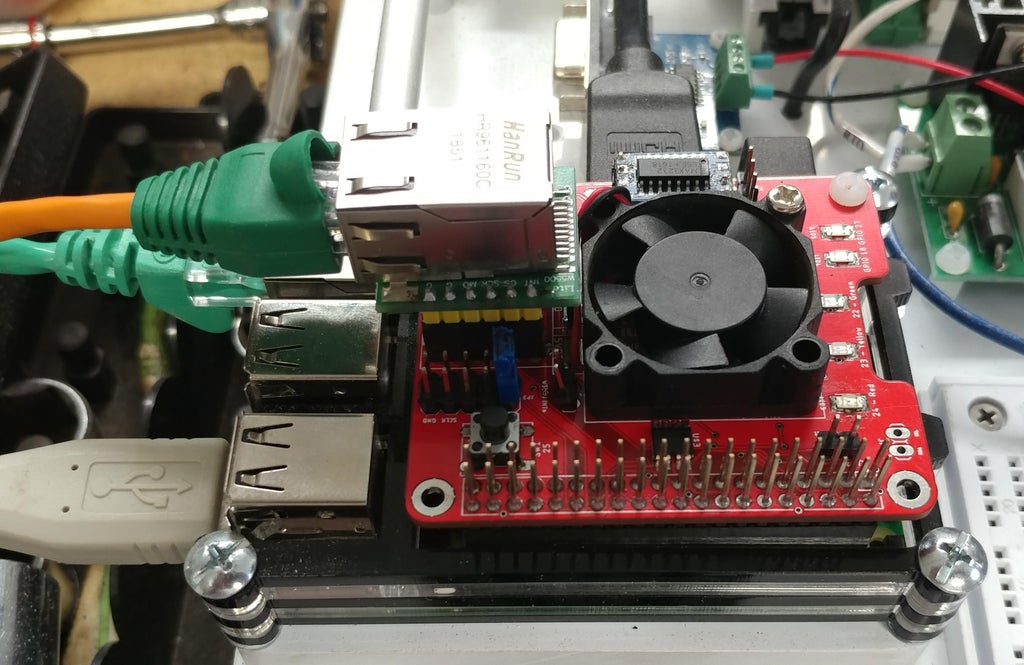
Partly due to my interest in doing something like this, and partly because of my interest in Codesys I’ve had it on my mind for a while now to try and connect a second Network Interface port to a Raspberry Pi. So while doing other projects I’ve been thinking , reading, comparing, planning and shopping so that I could finally go ahead and build something up.
Yeah – I know.. there are a few “turn-key” ready to go systems available out there what would do something similar, but really none of them were enticing enough to separate me from my money.
In reality, I have a low level of knowledge and experience on the Raspberry Pi and Linux / Raspberry Pi IOS (Raspian) (I do better in the Windows and Android worlds), no in-depth knowledge of Networking ( I can make things work and build networks, but beyond that I’m a bit over my head), and I’ve only just started making Circuit Boards. For sure, I am not a programmer.
Once I finally decided to move forward with this idea of building something up, and opted to use the WIZ820io / USR-ES1 module, which is based on the Wiznet – W5500 integrated Circuit. This module can communicate with the Raspberry Pi (and other MCUs) using the standard SPI bus. Additionally, it runs off of 3.3 VDC, so it poses ZERO damage risks to my Raspberry Pi.
On designing the circuit board, I opted to build it in a proper “HAT” configuration (shape and capability), and in addition to adding the circuitry for the “WIZ820io module I also added a number of other items which are NOT used in this networking project, but which I can and will be used for other projects in the future.


COMMENTS