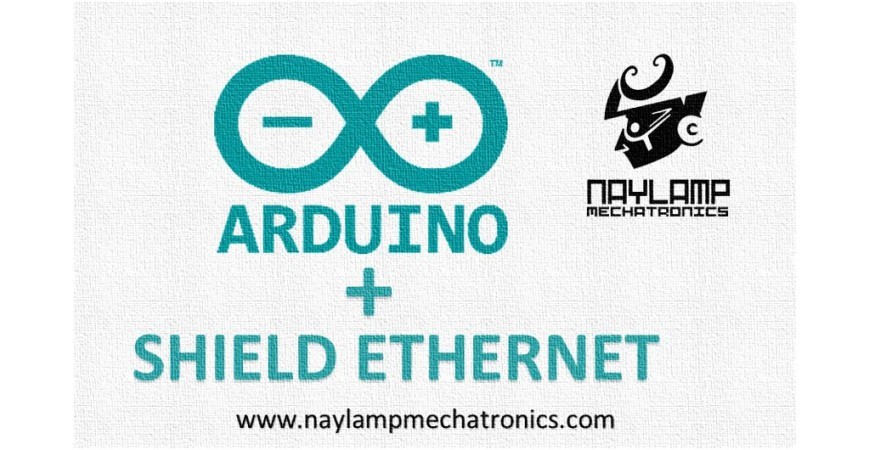
Original : https://naylampmechatronics.com/blog/27_tutorial-ethernet-shield-y-arduino.html
With this ethernet shield, countless options are opened to control your Arduino through the Internet or your home LAN. Home automation, automation, Internet of Things (IoT), remote control and monitoring, etc., are some of the fields where this shield can be used. It is compatible with the Arduino Uno and Mega, plus the Ethernet and SD libraries are included in the Arduino IDE, so there is no need to download them.
The shield has a standard RJ45 connector for ethernet. The reset button resets both the shield and the Arduino. A great advantage of this shield is that it is stackable, so you can have all its pins in other shields.
There is a lot of documentation and examples on the internet, to develop this tutorial we start from the official documentation of ethernet shield:
https://www.arduino.cc/en/Reference/Ethernet
To carry out the Tutorial we need an Arduino Uno, an Ethernet Shield, potentiometers, Leds, breadboard, DuPont cables and an Ethernet cable to connect to our Modem, router or switch
. connection consists of just putting the shield on the Arduino and connecting the ethernet cable to a router or modem, and with that we are ready to program.
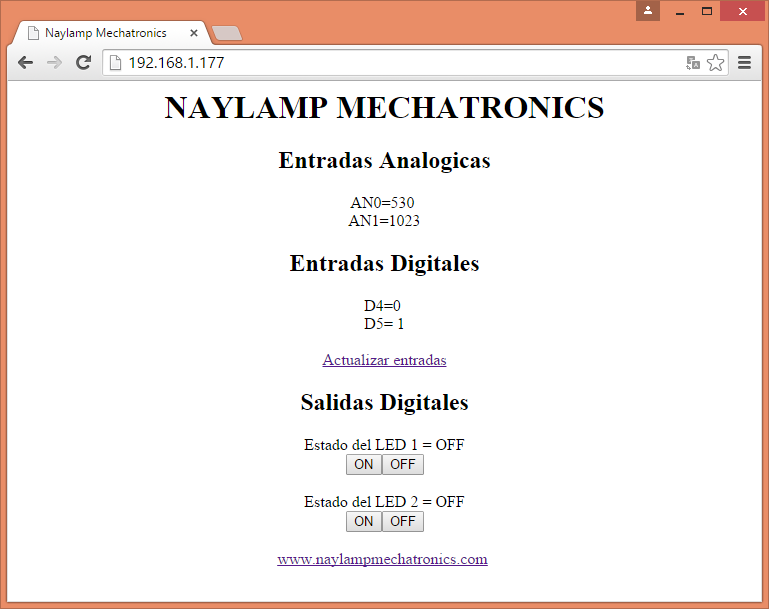


COMMENTS