
Overview
This shows how to use Ethernet with Golioth. The code is based on the stock Golioth Hello sample that demonstrates how to connect with Golioth and publish simple Hello messages. The addition of a DHCP request in main, using the net_if.h include, is the only substantive difference from the hello sample.
The following have been tested and are working at:
- nRF52840 DK manually wired to a W5500 (ETH Wiz Click)
- STM32F405 (Sparkfun STM32 Thing+) wired to a W5500 (ETH Wiz Click)
- NXP MIMXRT1060-EVKB which has onboard Ethernet
Requirements
- Golioth credentials
- Ethernet
Building and Running
Configure the following Kconfig options based on your Golioth credentials:
- GOLIOTH_SYSTEM_CLIENT_PSK_ID – PSK ID of registered device
- GOLIOTH_SYSTEM_CLIENT_PSK – PSK of registered device
by adding these lines to configuration file (e.g. prj.conf):
CONFIG_GOLIOTH_SYSTEM_CLIENT_PSK_ID="my-psk-id"
CONFIG_GOLIOTH_SYSTEM_CLIENT_PSK="my-psk"Connect the nRF52840 DK to the W5500
This subsection documents using nRF52840 DK with a ETH WIZ Click board (W5500 Ethernet module)
Connect nRF52840 DK and W5500 ETH WIZ Click using wires:
| nRF52840 DK | ETH WIZ Click |
| P1.01 | INT |
| P1.02 | RST |
| P1.03 | CTS |
| P1.04 | SCK |
| P1.05 | SDO |
| P1.06 | SDI |
| VDD | 3.3V |
| GND | GND |
Build and flash:
west build -b nrf52840dk_nrf52840 .
west flashSTM32 Thing+ with the W5500 Click
The ETH WIZ click can be used with Feather form-factor boards with the help of a Feather Click Shield. The overlay files in this sample code are set up to work with the Sparkfun STM32 Thing+ when the ETH WIZ click is installed in slot one.
Build and flash:
west build -b adafruit_feather_stm32f405 .
west flashPlease note that a serial terminal is not available via the USB connection for this hardware arrangement. A serial to USB cable may be connected to the pins labeled D0/D1 (RX/TX) on the Thing+ board to connect to the board’s UART.
NXP MIMXRT1060-EVKB using on-board Ethernet
The NXP MIMXRT1060-EVKB has already mapped the Ethernet connections in the board files included with the Zephyr tree so no overlay file is needed to build this sample. However, you do need to ensure that the hal_nxp and lvgl Zephyr modules are installed.
Edit the manifest file:
~/golioth-zephyr-workspace/modules/lib/golioth/west-zephyr.ymlAdd hal_nxp and lvgl to the import list (if not already present):
manifest:
projects:
- name: zephyr
revision: v3.0.0
url: https://github.com/zephyrproject-rtos/zephyr
west-commands: scripts/west-commands.yml
import:
name-allowlist:
- cmsis
- hal_espressif
- hal_nordic
- hal_st
- hal_stm32
- hal_nxp
- mbedtls
- mcuboot
- net-tools
- segger
- tinycrypt
- lvgl- Run
west updatefrom themodules/lib/goliothfolder
Build and flash:
The board may be flashed with an external J-Link programmer, or via USB. Please see the NXP J-Link flashing guide for this board for more details. The board file for the B variant has not yet been added to the Zephyr tree so we are building with its predecessor.
west build -b mimxrt1060_evk .
west flashThis sample adds Ethernet support to the Golioth Hello sample.

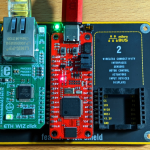



COMMENTS